|
 |
Securely Delete Files and Folders |
 |
|
|
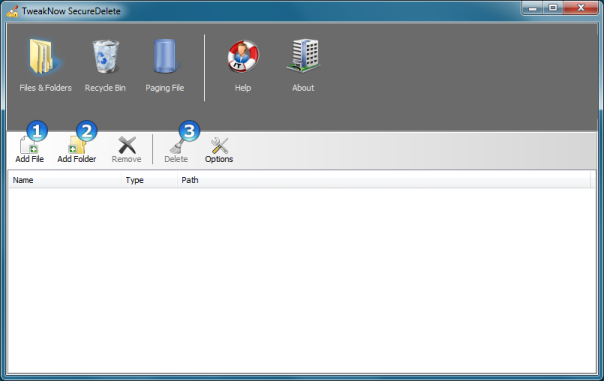 Follow the following steps to securely delete files and folders:
Follow the following steps to securely delete files and folders:
- Click Add File button to add file to the list.
- Click Add Folder button to add folder to the list.
- Click Delete button to securely delete all files and folders included in the list.
Note: Make sure that you recheck all files and folders included in the list first before clicking the Delete button.

|
|
|
|
|
 |
TweakNow SecureDelete |
 |
|
|
 |
Version: 1.0.0 (beta 3)
OS: Windows 7/Vista/XP
License: Freeware*
|
|
|
|
 |
Download |
 |
|
 |
Screen Shot |
 |
|

