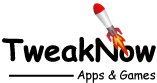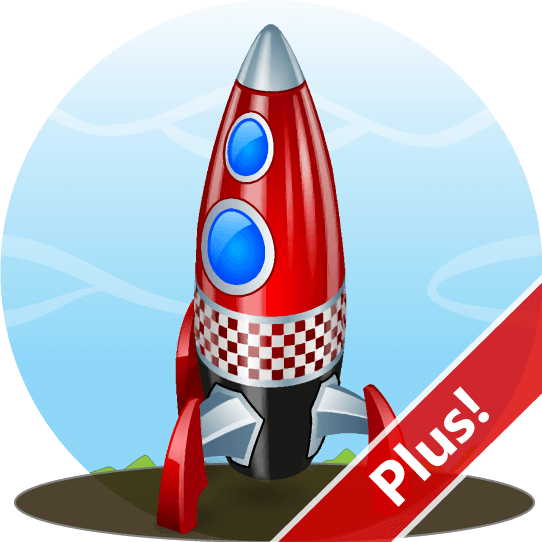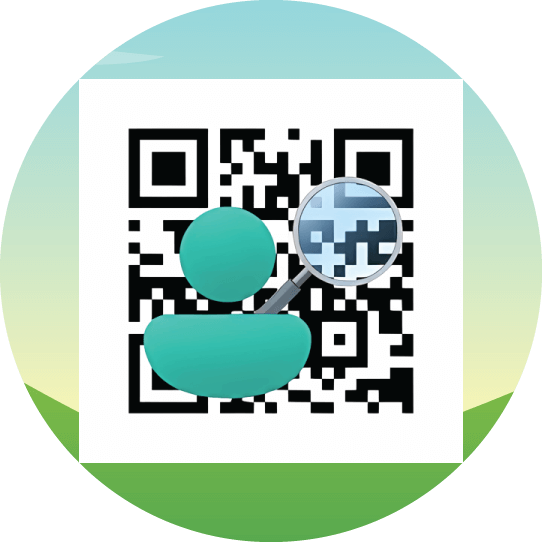Linux Mint 21.2 “Victoria” Stable is Available to Download
June 21, 2003
The stable version of Linux Mint 21.2 “Victoria” is finally available to download from the main server. It comes with three different desktop environments: Cinnamon 5.8, MATE 1.26 and Xfce 4.18. As always, the Cinnamon edition is the flagship and will have the most interesting changes and new features.
Though still based on the same version of Ubuntu 22.04 LTS and kernel 5.15 LTS, Linux Min 21.2 offers some nice changes that will improve users experience.
Let's look at some major highlights in Linux Mint's 21.2 Cinnamon edition.
Login Screen
Slick Greeter, which is in charge of the login screen, was given a lot of improvements. Support for multiple keyboard layouts was added. Users can switch keyboard layouts through indicators located on the top-right corner of the screen.
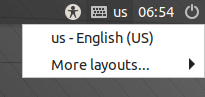
The layout used for the on-screen keyboard also had got some improvements.
There was also improvement in Touchpad support. Tap-to-click is detected and enabled automatically in the login screen. Finally, Slick-greeter also received support for Wayland sessions, LXQT/Pademelon badges and a scrollable session list.
No strip in folder icon
As always, every new version of Linux Mint brings some minor visual changes. One of the notable changes in this release is the removal of stripe in folder icons. According to Linux Mint blog, the reason for this change is because the stripe color wasn’t visible enough to work well with folder-color-switcher.
| |
|
|
| New style | Old style |
Cinnamon “Styles”
Another interesting feature in this release is the introduction of Cinnamon styles. A style basically is a combination of theme’s elements (mouse pointers, application, icons, and desktop) that automatically selected based on appearance mode selected by user. There are up to three appearance modes available for each style: mixed. Dark, and light. The manual setting is still available by clicking the Advanced settings button.
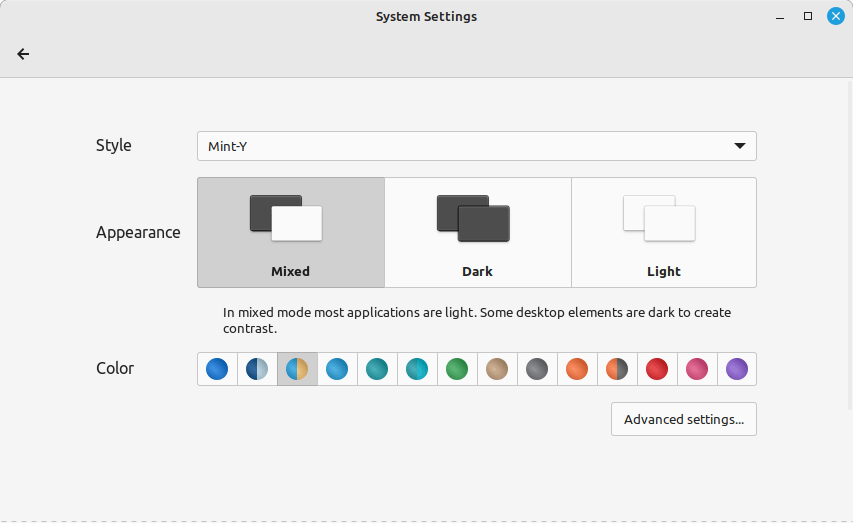
Other improvements
Warpinator, the local files sharing app, receives some security improvements. Landlock and bubblewrap technologies, to prevent Warpinator from writing outside of its dedicated download folder, are now used to guarantee folder isolation.
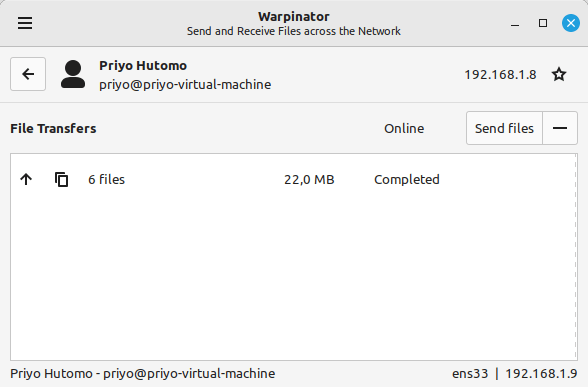
Pix, the image viewer and browser app, which was originally based on gThumb 3.2.8, was rebased on gThumb 3.12.2. This rebase brings 168 new features and performance improvements.
Full support for HEIF/AVIF images is added and AI (Adobe Illustrator) documents also be properly supported by Xreader, the Document Viewer.
XDG Desktop Portal implementations are now supported on Cinnamon, MATE and Xfce desktop. Users can expect better compatibility with flatpack and GNOME specific apps.
Nemo, the file manager, now can generate multiple thumbnails in parallel. The program should load directory content faster, especially for directories which contain many media files.
Gestures support for window management, workspace management, tiling and media controls are added. Gestures will be supported on touchpads, touchscreens, and tablets.
Finally, the Software Manager was given a UI refresh, better scoring/sorting algorithms and a tuned package list.
Download links:
Cinnamon Edition:
https://mirrors.edge.kernel.org/linuxmint/stable/21.2/linuxmint-21.2-cinnamon-64bit.iso
XFCE Edition:
https://mirrors.edge.kernel.org/linuxmint/stable/21.2/linuxmint-21.2-xfce-64bit.iso
Mate Edition:
https://mirrors.edge.kernel.org/linuxmint/stable/21.2/linuxmint-21.2-mate-64bit.iso
Linux Mint official website: https://linuxmint.com/
News source: The Linux Mint Blog
Windows Tips and Tricks

Essential Keyboard Shortcuts for Windows 11 Beginners
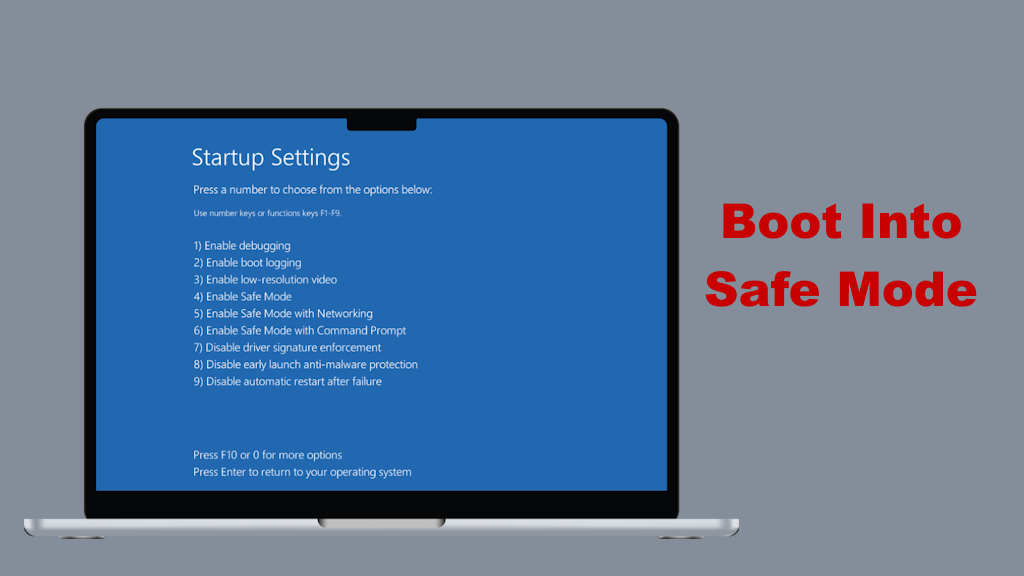
How to boot into safe mode when you can’t sign in to Windows 11?

How to Create a Windows 11 24H2 USB for Unsupported PCs?
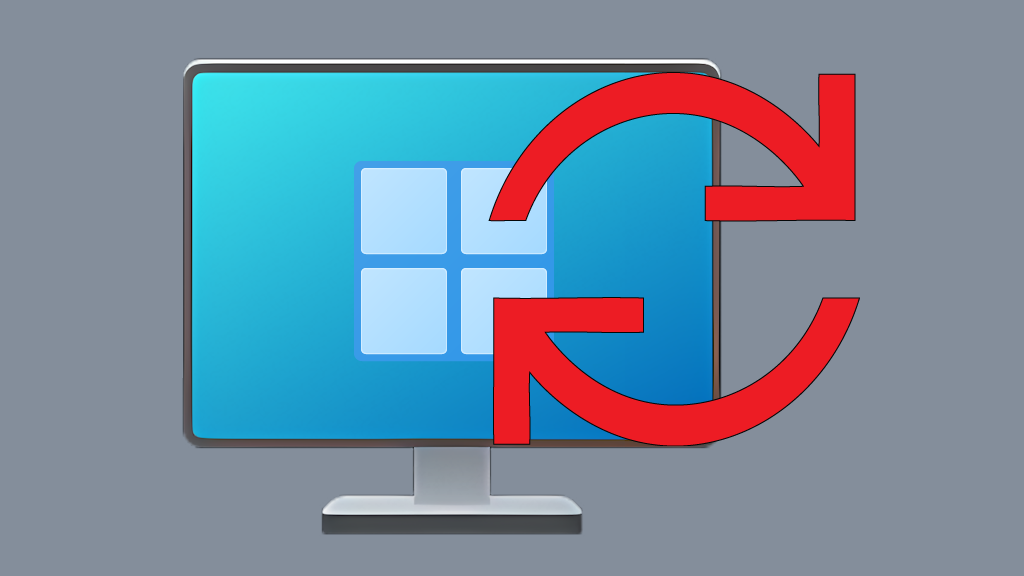
How to Reinstall Windows 11 Without Losing Personal Data?

How to Join Windows Insider Program?
More Tips and Tricks >>>