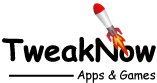Windows Tips and Tricks
Best Methods on How to Reinstall Windows 11 Without Losing Data
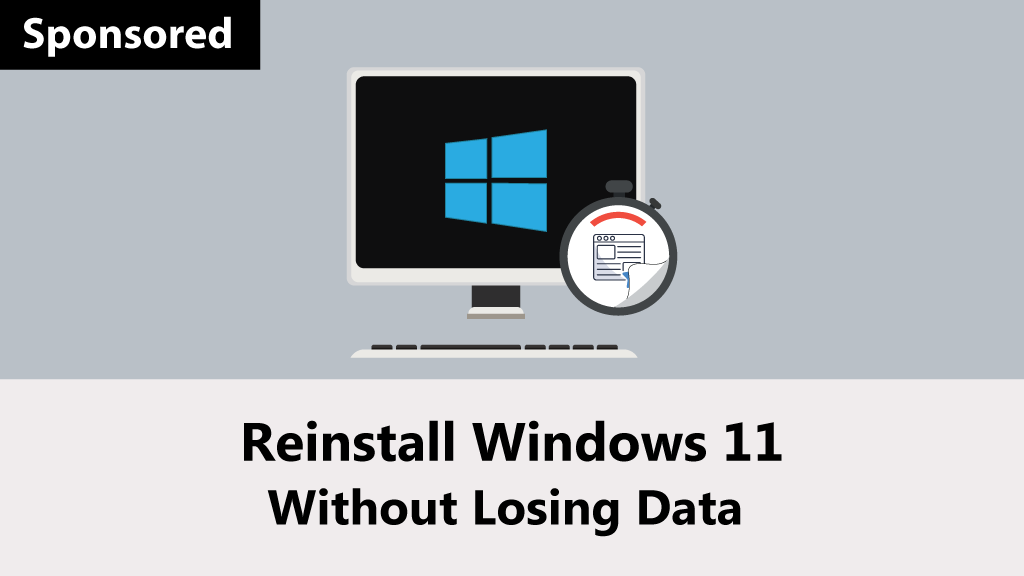
Need to reinstall Windows 11 but don’t want to lose your files? The process might look complicated, and the instructions can be confusing at first glance.
How to Fix File System Error on Windows 11
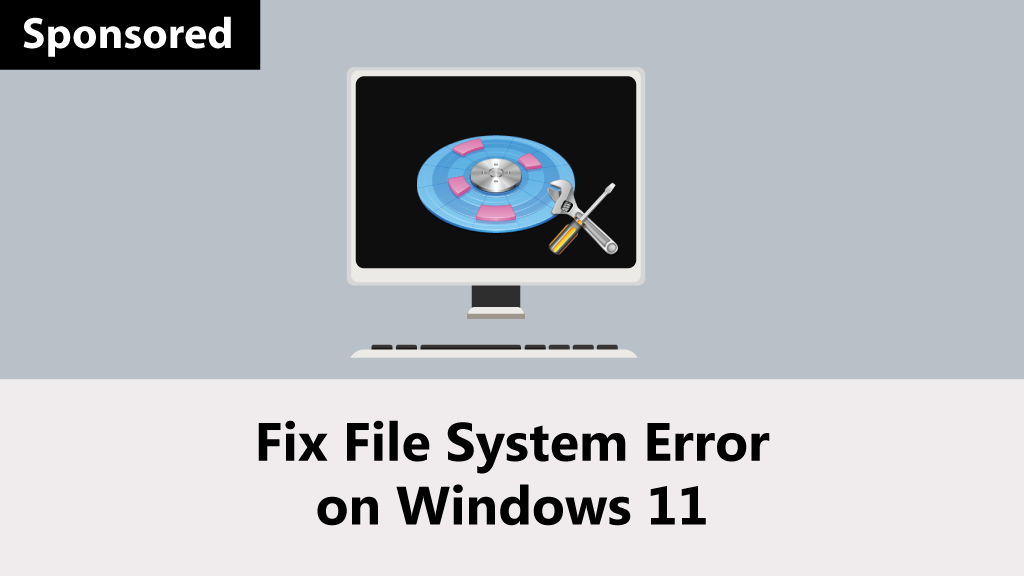
Your daily work on the PC was interrupted by a file system error with a large, incomprehensible set of numbers? Or did you simply decide to foresee every possible scenario and prepare in advance?
A Free Lifeline: How to Get Windows 10 Security Updates Until 2026

The clock is ticking down to a critical date for hundreds of millions of PC users. On October 14, 2025, Microsoft's official support for Windows 10 comes to an end.
Native Archive Support in Windows 11 24H2: Convenient, But Still Limited
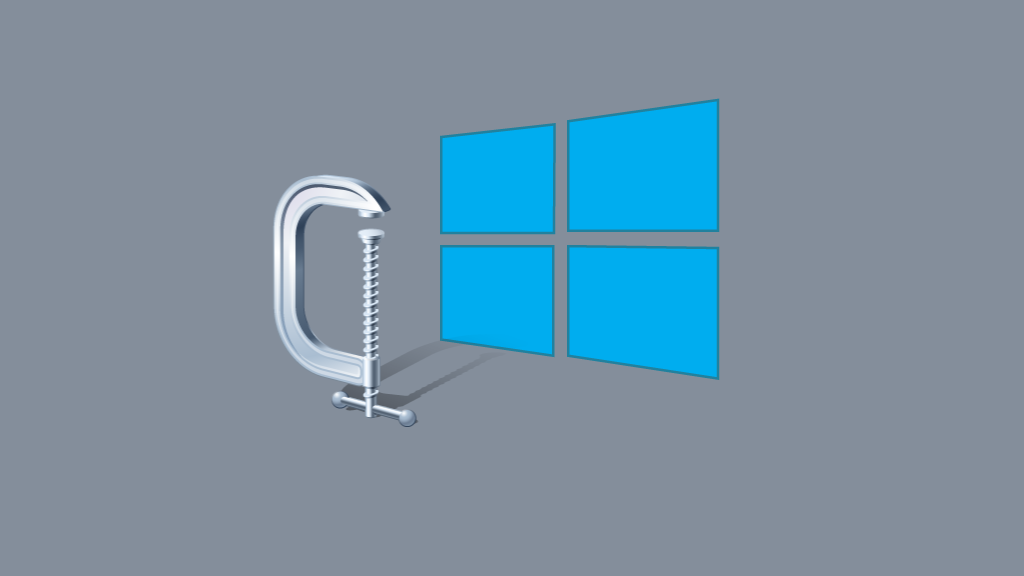
Windows 11 version 24H2 introduces enhanced native support for multiple archive formats, including ZIP, 7z, and TAR.
How to Fix the Windows Stop Code Memory Management BSOD
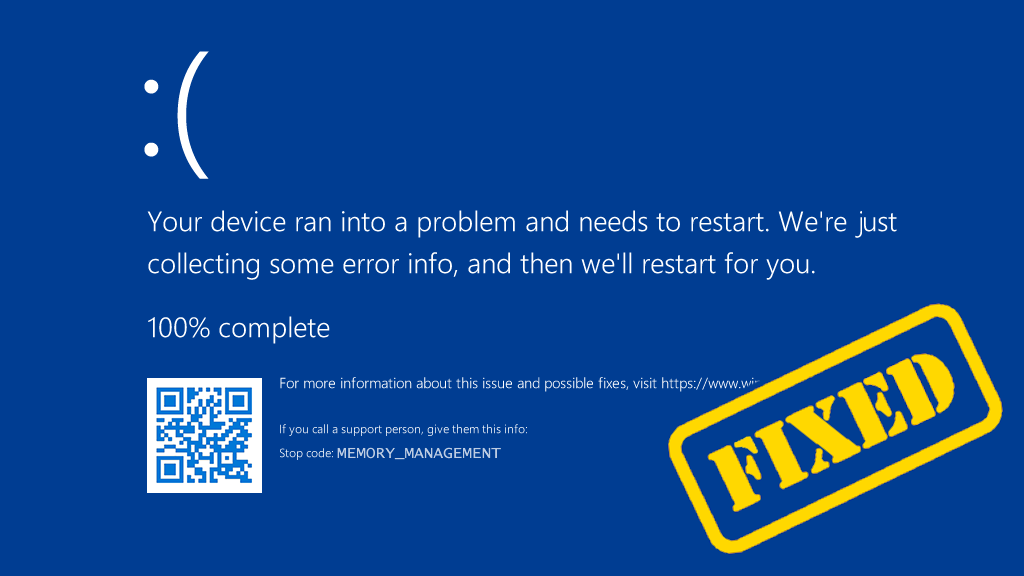
The dreaded Blue Screen of Death can strike your computer without warning.
Essential Keyboard Shortcuts for Windows 11 Beginners

Windows 11 offers powerful features to boost productivity, and mastering keyboard shortcuts is the fastest way to navigate efficiently.
How to boot into safe mode when you can’t sign in to Windows 11?
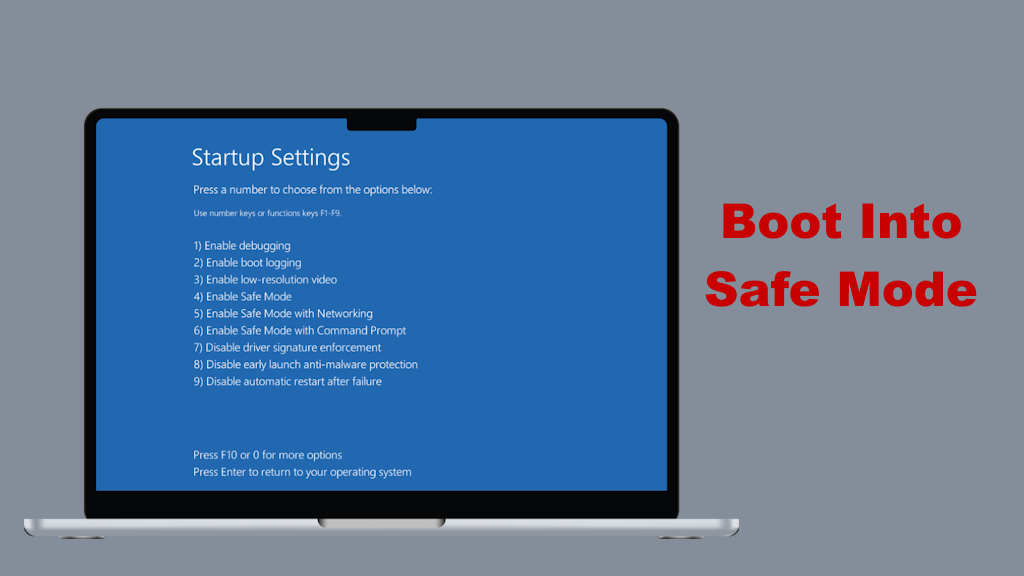
Safe Mode is a troubleshooting option in Windows that starts your computer with a minimal set of essential files and drivers.
How to Create a Windows 11 24H2 USB for Unsupported PCs?

Installing Windows 11 on older hardware can be challenging due to the strict system requirements set by Microsoft.
How to Reinstall Windows 11 Without Losing Personal Data?
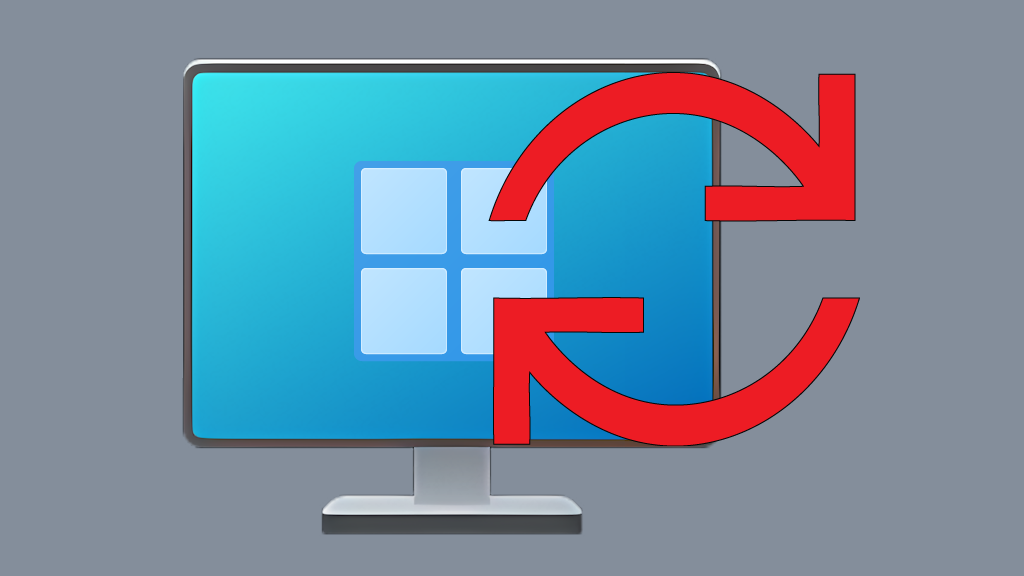
Reinstalling Windows 11 is generally a safe process if done correctly, ensuring better performance, system stability, and enhanced security.
How to Join Windows Insider Program?

The Windows Insider Program is a service provided by Microsoft that allows users to test upcoming versions of Windows before their public release.
How to Install Python on Windows 11?

Python is an exceptional programming language known for its simplicity and readability.
How to Remove Photo background with Windows Photos?
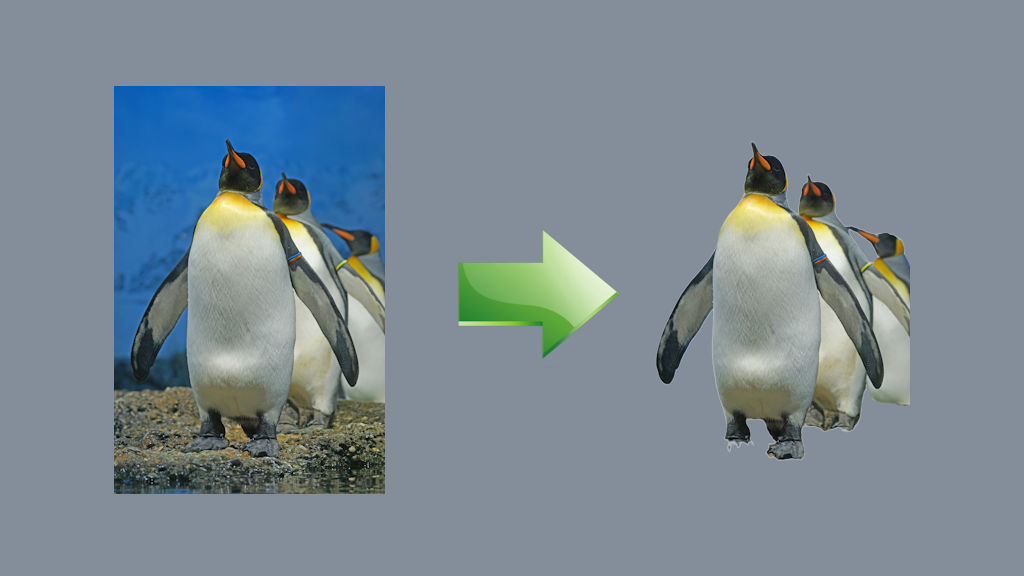
If you're looking for a way to remove backgrounds from your photos, you're in luck!
How to Do an Emergency Restart in Windows 11?
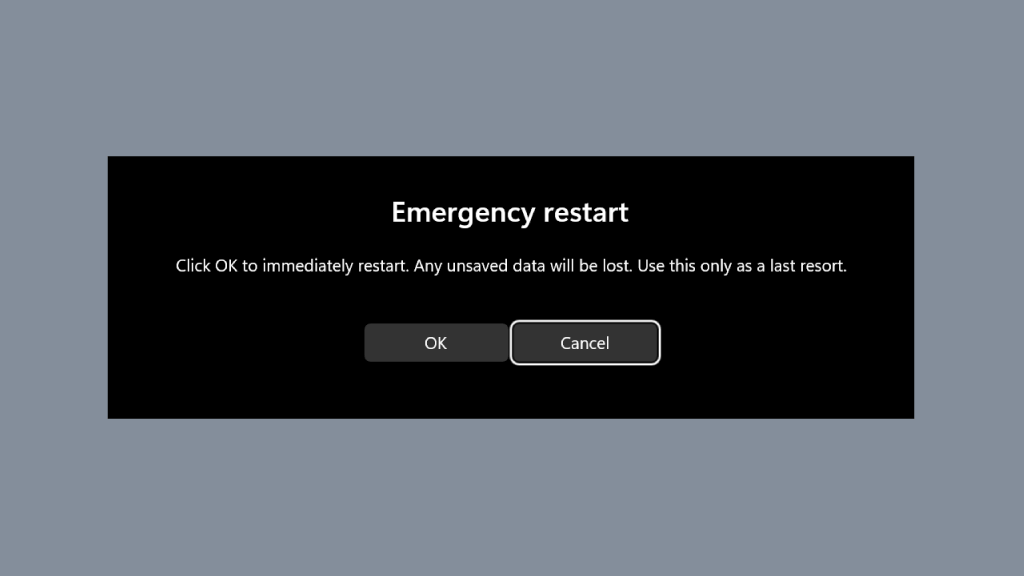
It's worth noting that an Emergency Restart feature has been included in Windows NT 3.1 since 1993.
How to Use Clipboard History in Windows 11?
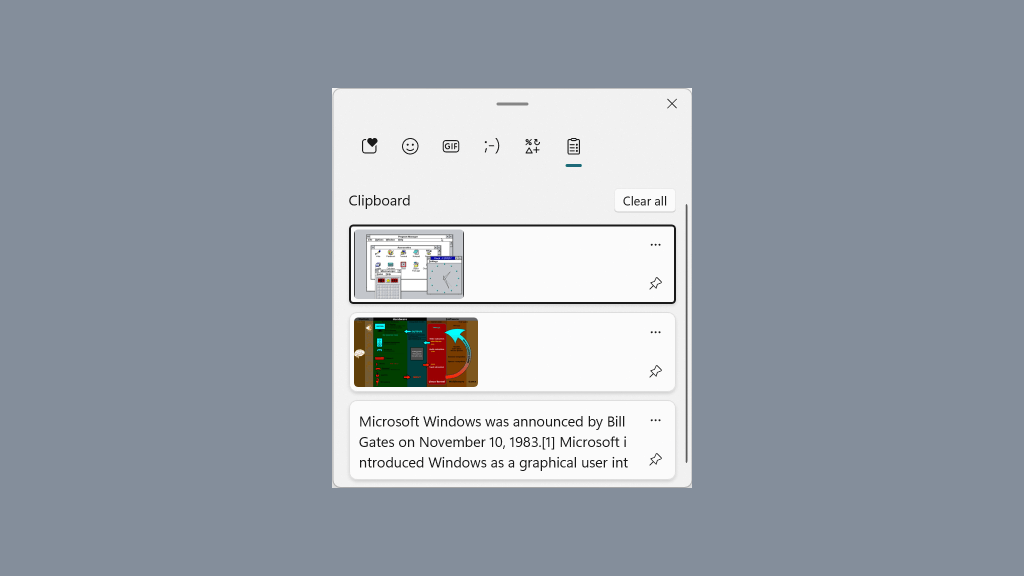
Clipboard might be one of the most used features in Windows.
How to Use Snap Layouts in Windows 11?
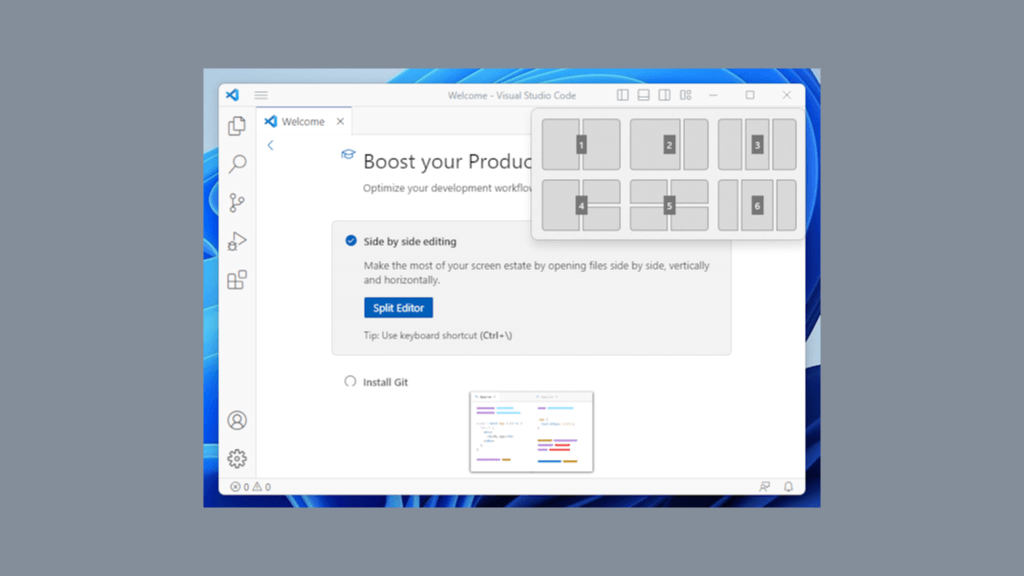
Do you want to know more about Snap Layouts feature in Windows 11?
How to Install PHP on Apache in Windows?

Do you want to install Apache Web Server on Windows? Here’s the steps how to do it.
How to Install Apache Web Server on Windows?
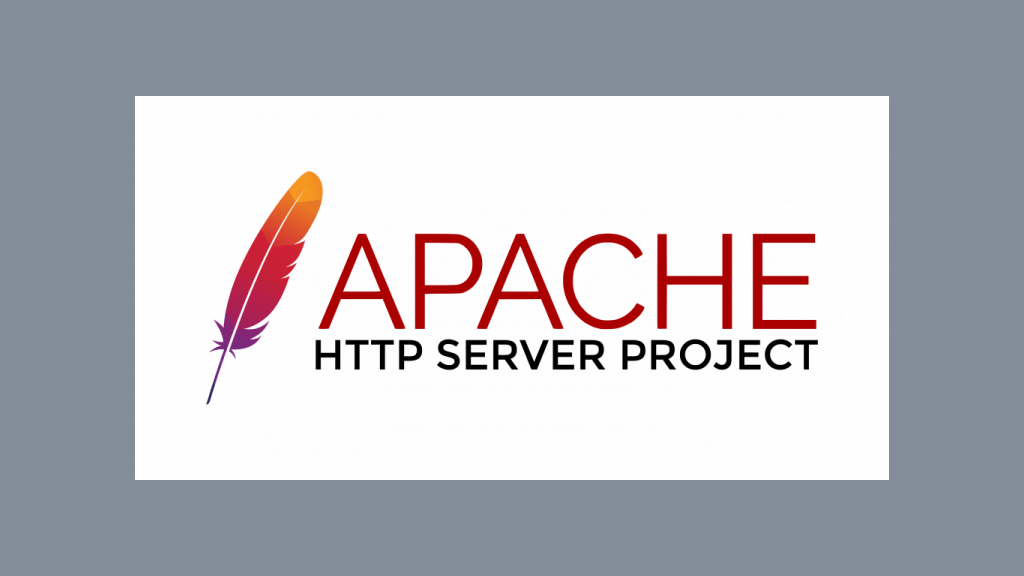
Do you want to install Apache Web Server on Windows? Here’s the steps how to do it.
How to run Linux apps on Windows 11 with WSL2?
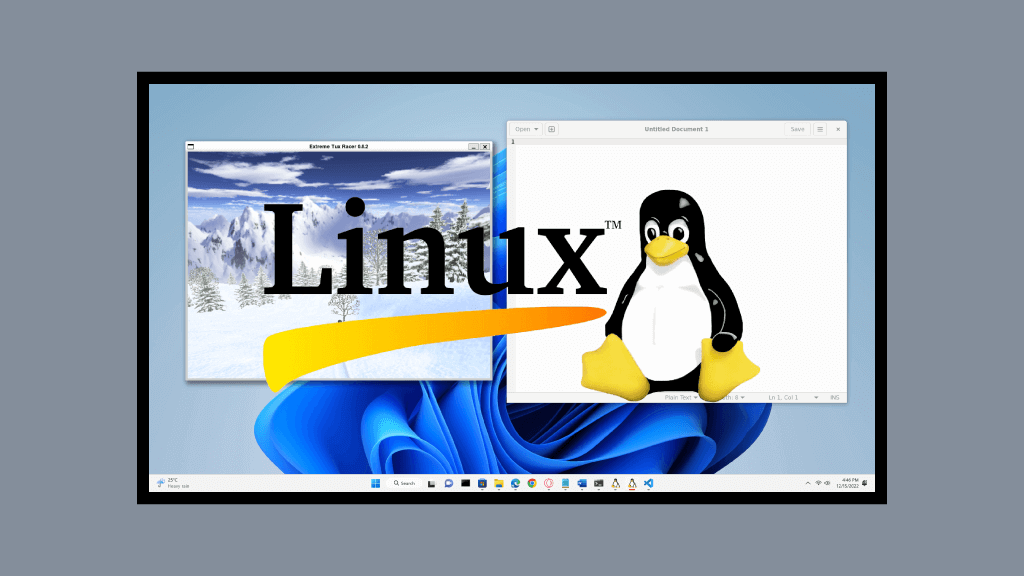
Do you need to run Linux directly on Windows? here’s the steps to do it using WSL2.
How to Change the Default Search Engine in Microsoft Edge?
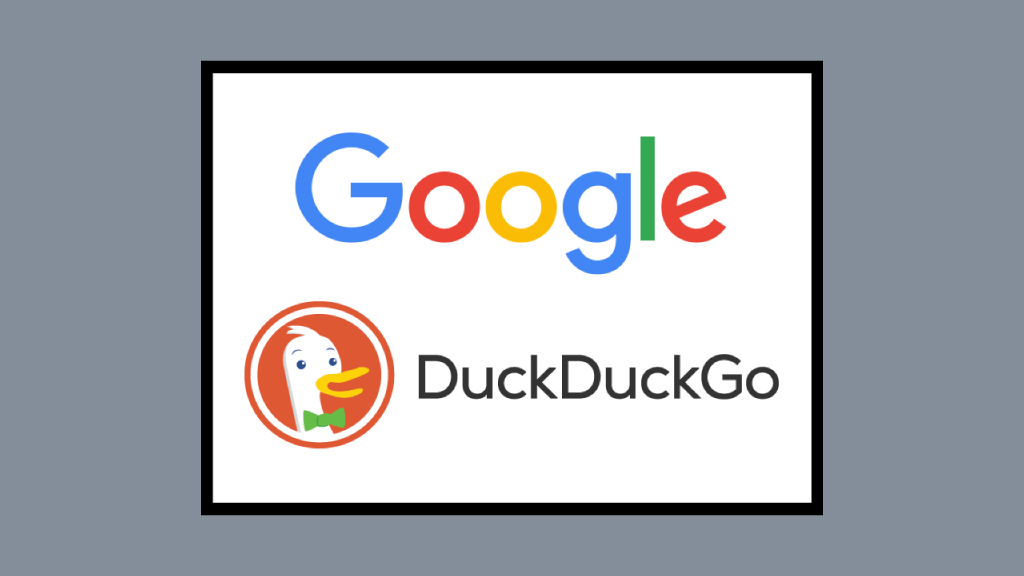
Do you want to use Google or DuckDuckGo as default search engine in Microsoft Edge? Here’s the steps how to do it.
How to Take Screenshots on Windows 11?
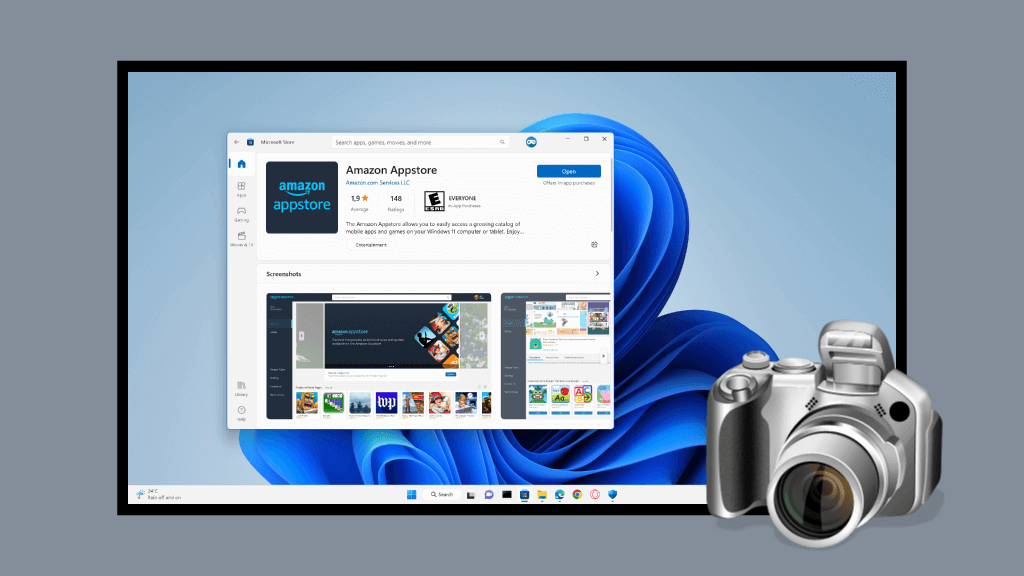
Do you need to take a screenshot of the Window 11 screen? Here’s the steps to do it using keyboard shortcuts or Snipping Tool app.
Show Hidden Files, Folders and Drives in File Explorer
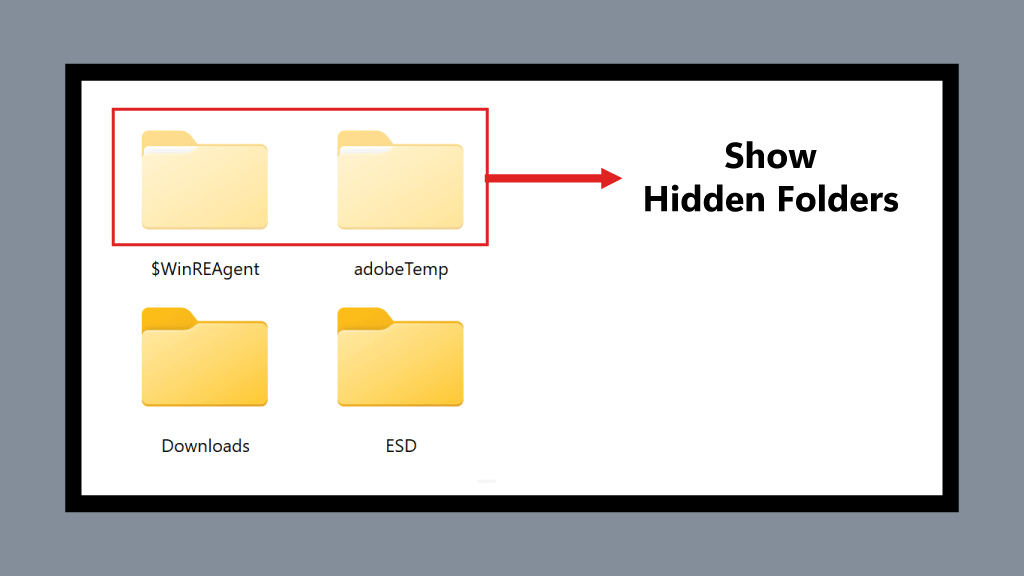
If you want to show hidden files, folders and drives in File Explorer, here’s the steps to do it using File Explorer Menu and Registry Editor.
Show File Name Extensions in File Explorer
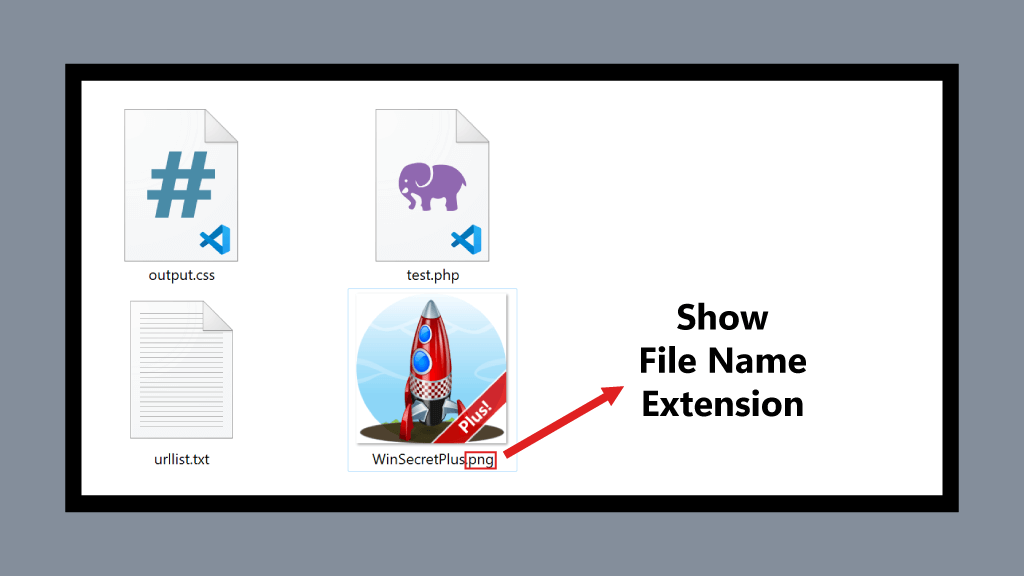
If you want to show file name extensions in File Explorer, here’s the steps to do it using File Explorer Menu and Registry Editor.
Show Stickers on the Desktop
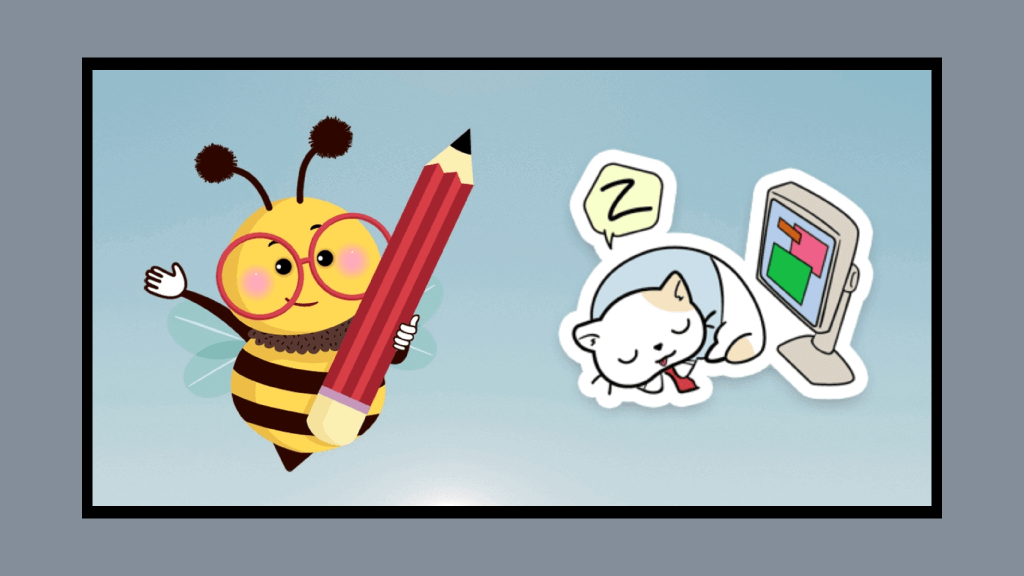
If you want to show stickers on the desktop (available on Windows 11 22H2 only), here’s the steps to do it using Registry Editor.
Show Windows Version and Build Number on the Desktop
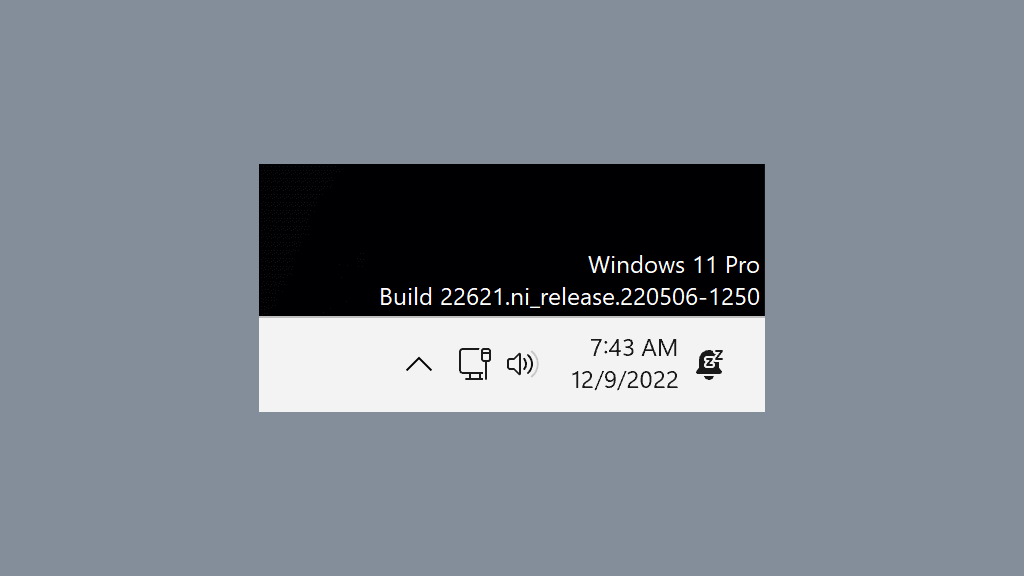
If you want to show Windows version and build number on the Desktop, here’s the steps to do it using Registry Editor.
Change Icon Spacing on the Desktop
If you want to change spacing between icons in the Desktop, here’s the steps to do it using Registry Editor.
Add or Remove System Icons from the Desktop
If you want to show or hide the system's icons (Computer, User's Files, Network, etc) from the Desktop, here’s the steps to do it using Windows Settings and Registry Editor.
Change Title Bar Size
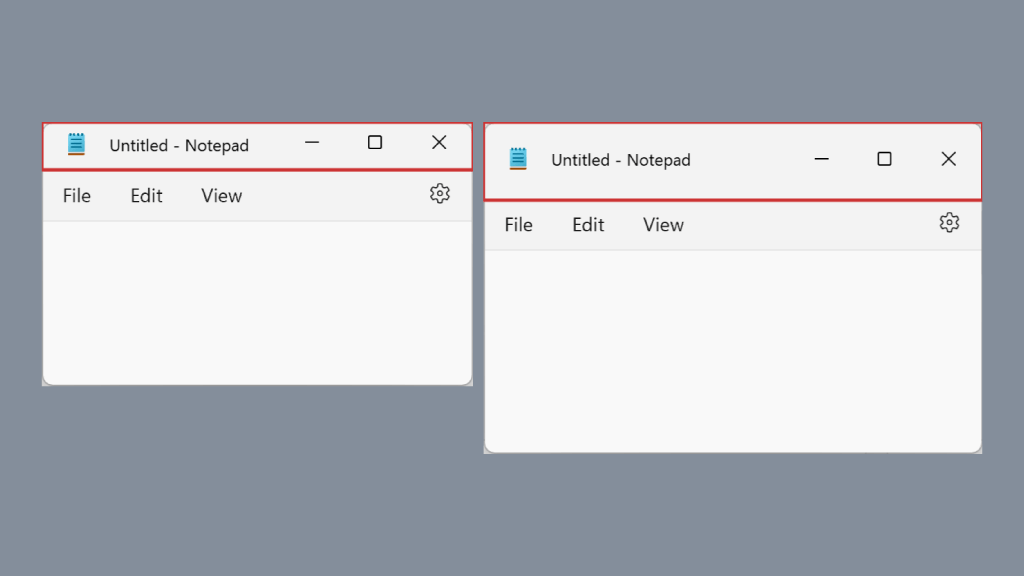
If you want to increse the size of title bar, here’s the steps to do it using Registry Editor.
Use Accent Color on Title Bar and Window Borders
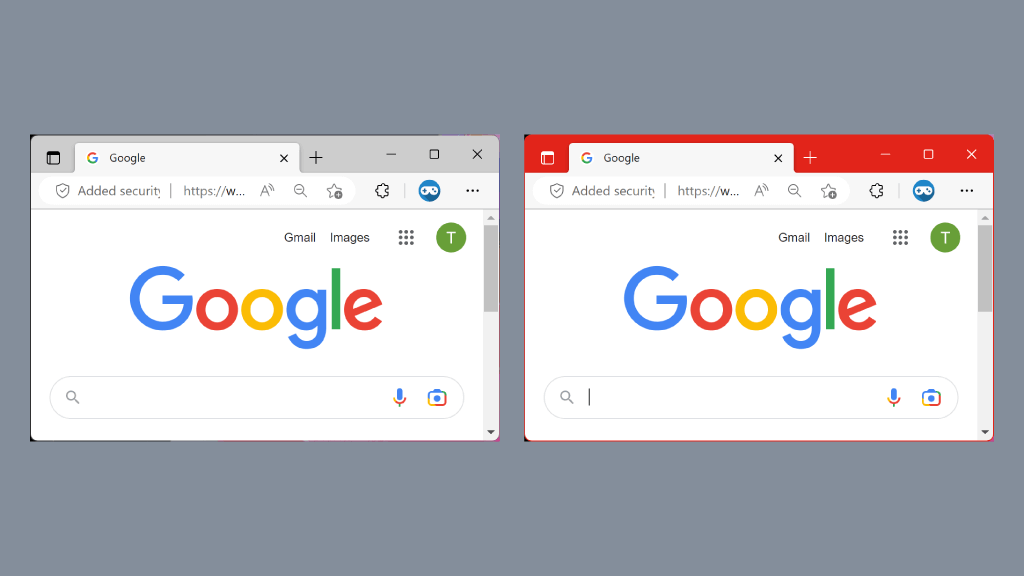
Want to use a custom color for title bar and window border's accent color? Here’s the steps to do it using Windows Settings and Registry Editor.
Change Between Light and Dark Mode for Default App Mode
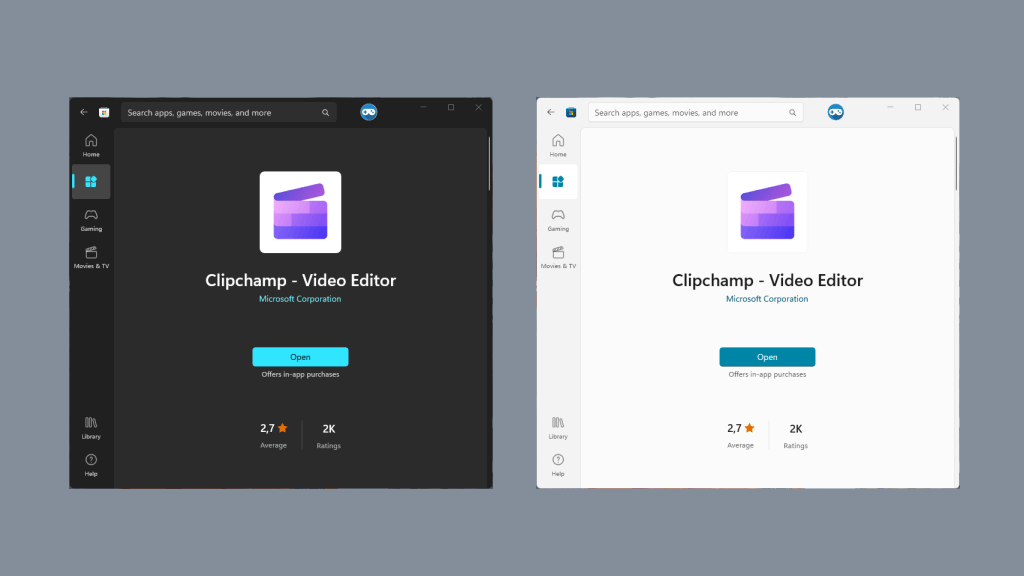
In Windows 11, you can change app theme mode from light mode to dark mode. Here’s the steps to do it using Windows Settings and Registry Editor.
Change Between Light and Dark Mode for Default Windows Mode

In Windows 11, you can change windows theme mode from light mode to dark mode. Here’s the steps to do it using Windows Settings and Registry Editor.