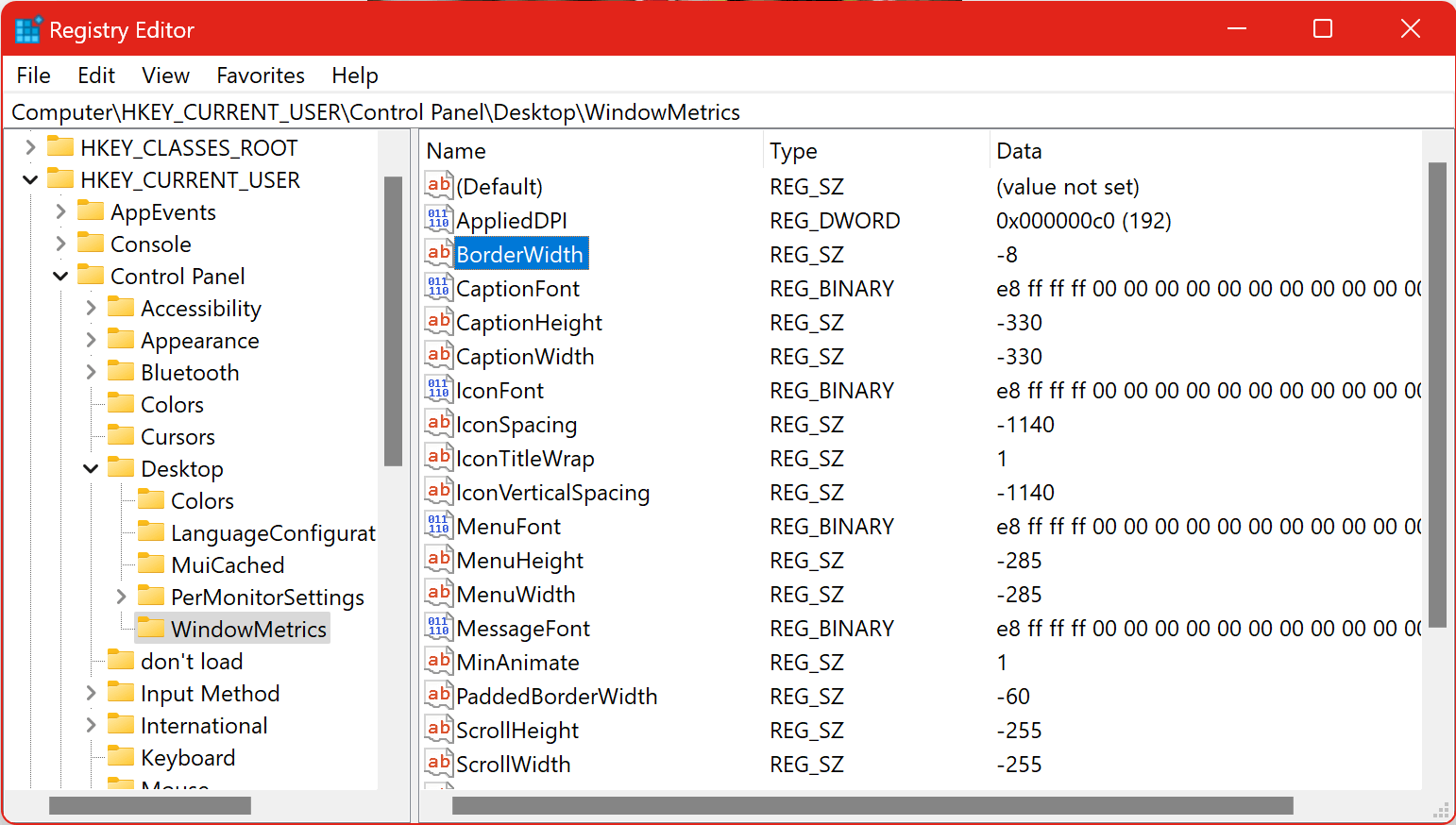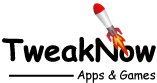Change Title Bar Size
To change windows title bar size, you need to directly modify the Windows registry.
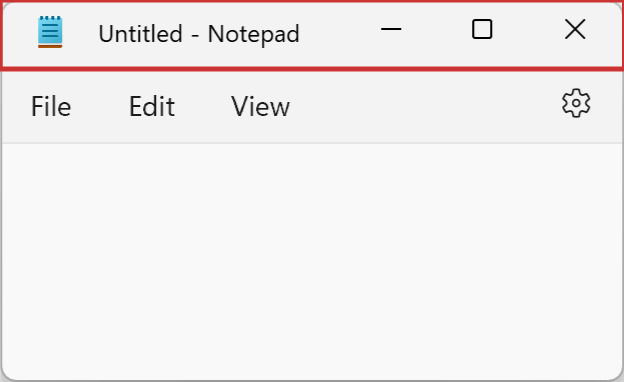
Title bar size: -8
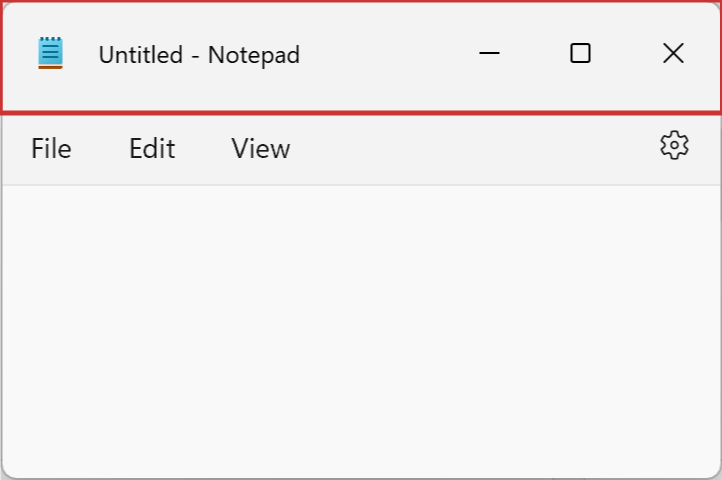
Title bar size: -375
To Change Title Bar Size Through Windows Registry
Warning: Modifying the Windows Registry directly through Registry Editor (Regedit) may cause problem to Windows. Proceed with caution. Before making any registry changes, make sure that you already familiar with the basics of the Windows Registry.
- Press the "Start" key on the taskbar.
- Search and open "Registry Editor".
- Go to the following folder: HKEY_CURRENT_USER > Control Panel > Desktop > WindowMetrics
- Using the right-click menu, create a String value with the follow name "BorderWidth".
- You may set the value between "-8" to "-375" ("-8" is the default value)
- Sign-out or Restart Windows for the changes to take effect.