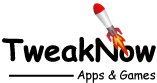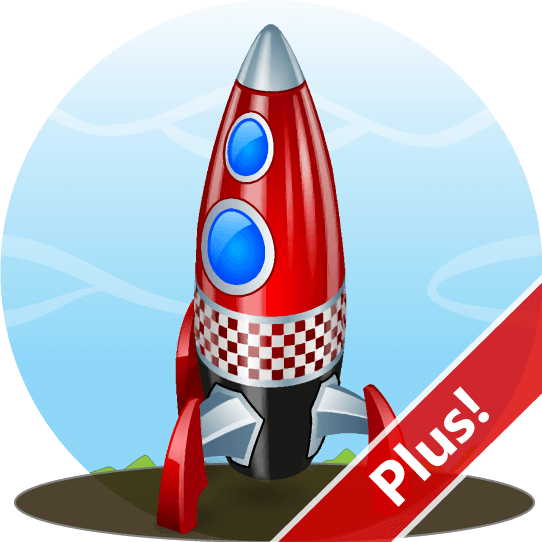
Auto Dark Mode – Smarter, Seamless Theme Switching
Windows allows you to choose between light and dark modes, but it doesn’t provide much flexibility for automatically switching between them. That’s where the new Auto Dark Mode in TweakNow WinSecret Plus comes in, giving you complete control over when and how your theme changes.
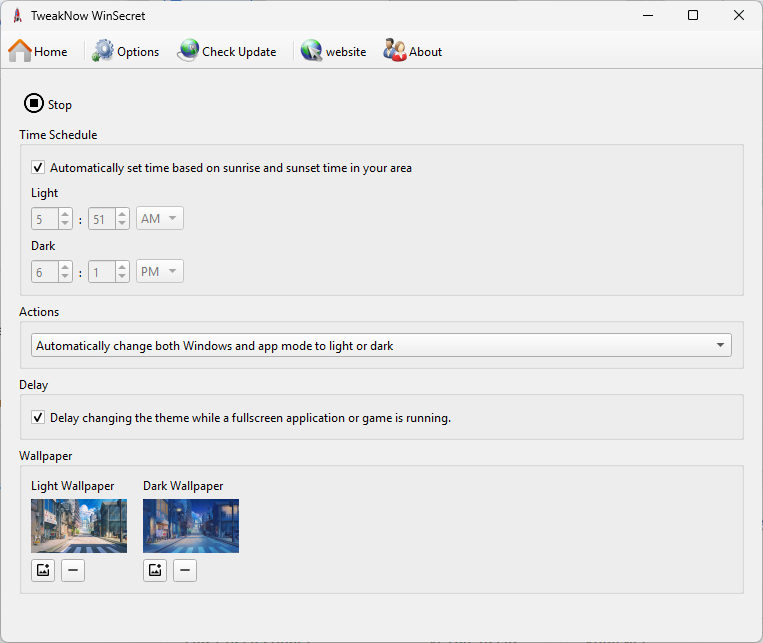
With Auto Dark Mode, you can schedule Windows to automatically switch between light and dark themes according to your preferences. For instance, you might prefer a bright and clean light theme during the day for productivity, and a darker, more eye-friendly theme in the evening. Once you set your desired times, Auto Dark Mode takes care of the rest—no manual changes required.
This feature also includes intelligent detection that recognizes when you are using a full-screen application, such as a game or video player. If it’s time for a theme change while you are in full-screen mode, Auto Dark Mode will postpone the switch until you finish, ensuring a smooth and uninterrupted experience.
Additionally, Auto Dark Mode can change your wallpaper to align with the theme. When the light mode is active, you can display a bright and vibrant background, while the dark mode can switch to a moodier, more eye-friendly wallpaper. This subtle touch enhances the transition, making it feel more natural and visually appealing.
Try TweakNow WinSecret Plus to make your Windows experience smarter, smoother, and more beautiful.