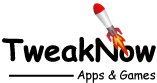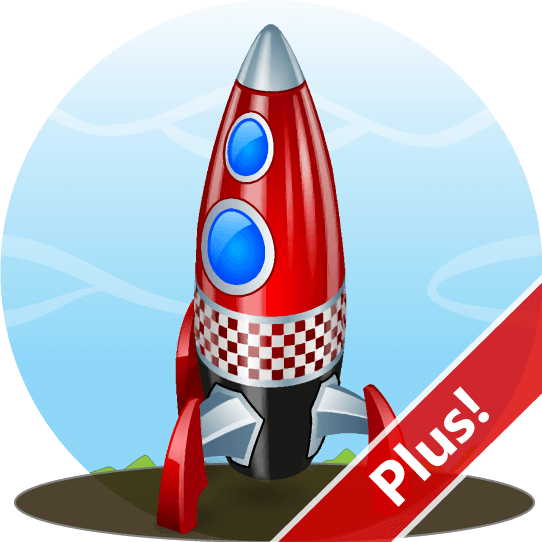
Convert Images to PDF, Split & Merge Files — All Offline, All in One App
With the launch of TweakNow WinSecret Plus version 7.0, managing your PDF files on Windows just got dramatically easier. The new PDF Tools section brings powerful, built-in utilities that eliminate the need for separate apps or risky online converters. Whether you're organizing documents, sharing content, or preparing reports, you can now handle all your PDF tasks securely and offline — right inside WinSecret Plus.
Fortunately, TweakNow WinSecret Plus provides a simple solution to convert PDFs into image formats such as JPG, PNG, or WEBP. Give it a try today!
Four Essential PDF Tools — Built for Speed, Privacy, and Simplicity
-
Images to PDF – Convert JPG, PNG, BMP to PDF Offline
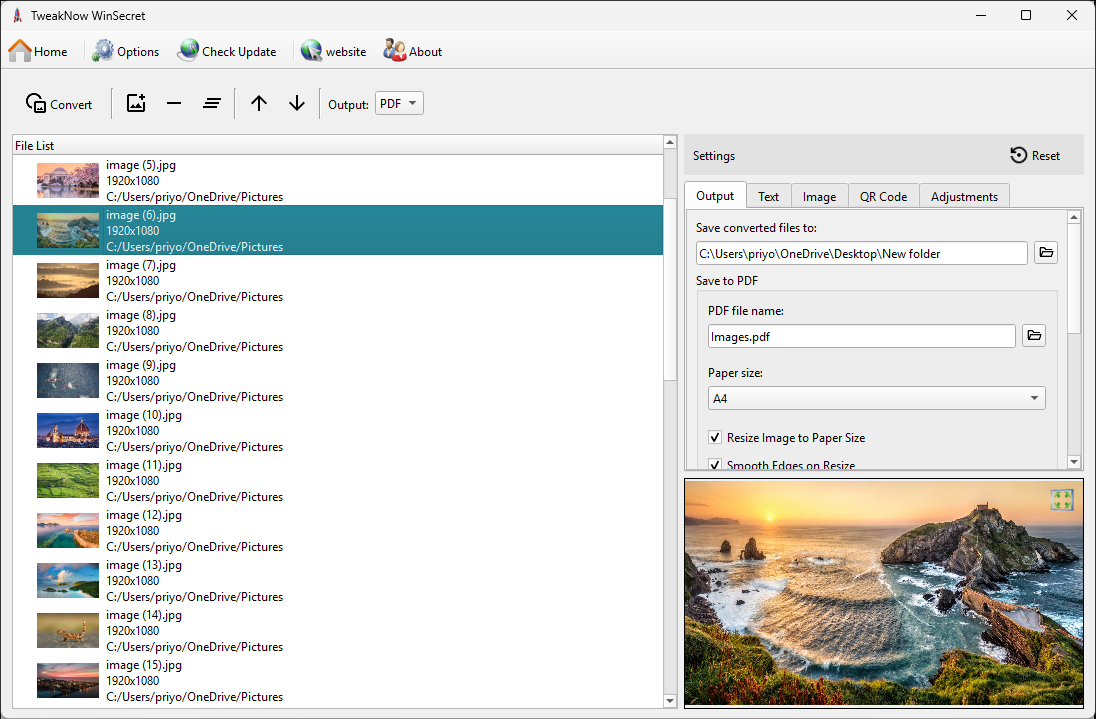
Turn your image files into polished PDF documents in seconds. Ideal for scanned pages, photo collections, or project documentation — all without uploading anything to the cloud. -
PDF to Images – Export Pages as High-Quality Images
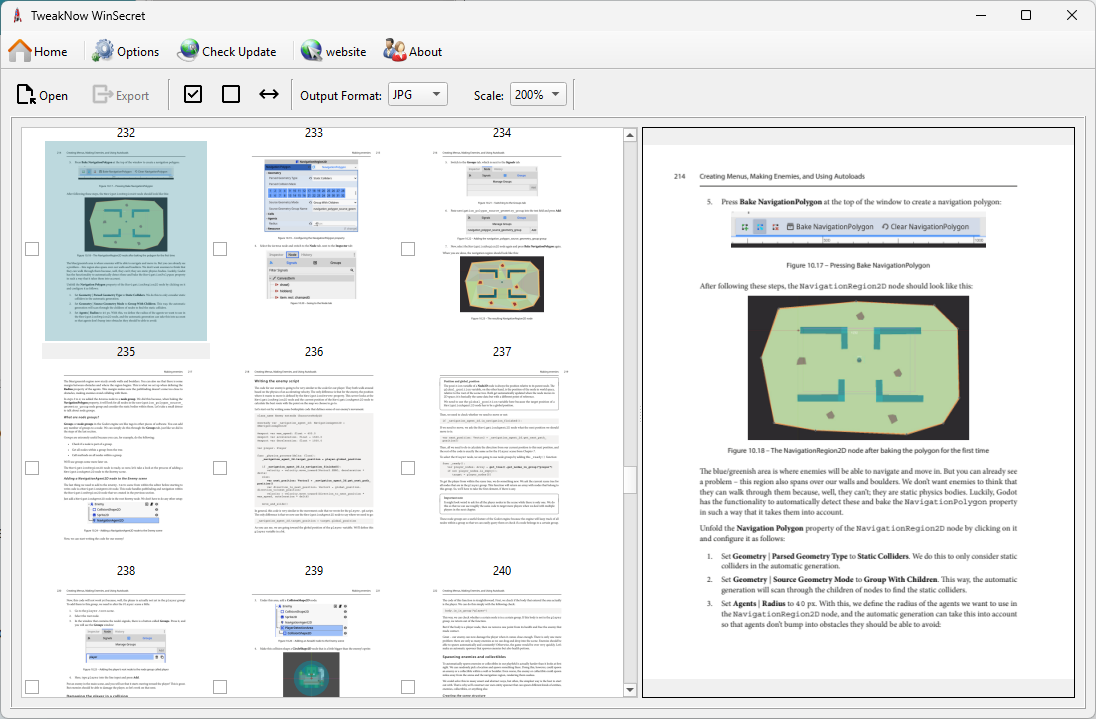
Need to share a PDF page on social media or edit it in Photoshop? Instantly convert each page into crisp image files for easy reuse across platforms. -
Merge PDF – Combine Multiple PDFs into One
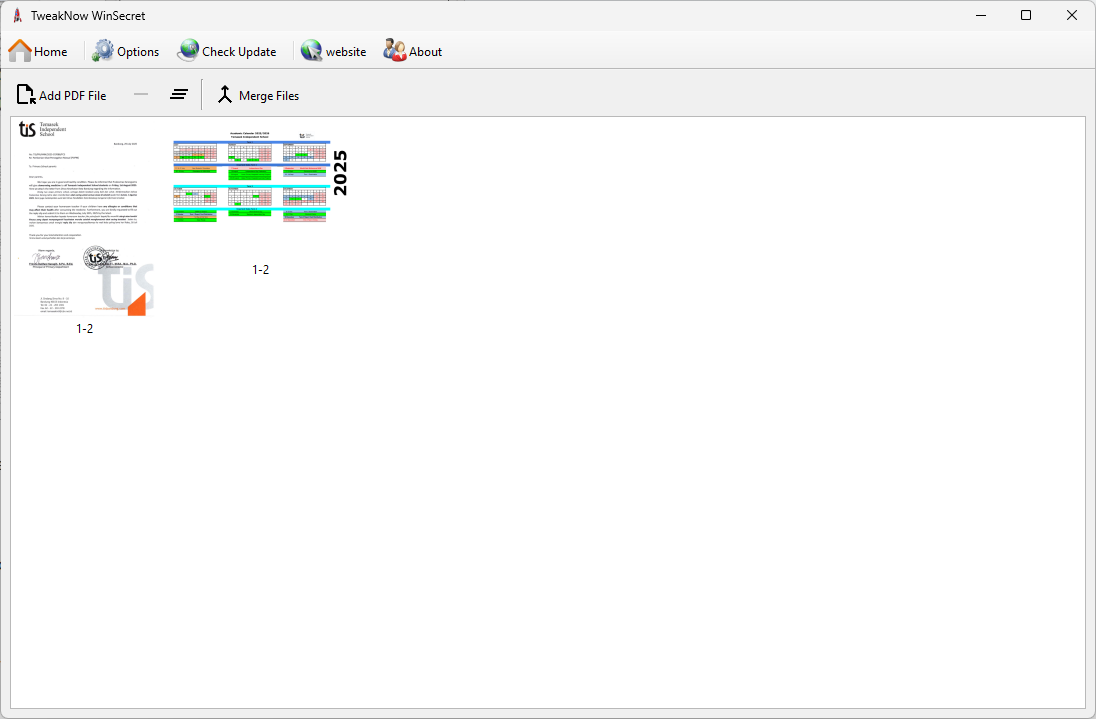
Say goodbye to clutter. Merge several PDFs into a single, organized file — perfect for e-books, research papers, or monthly reports. -
PDF Splitter – Extract or Break Large PDFs
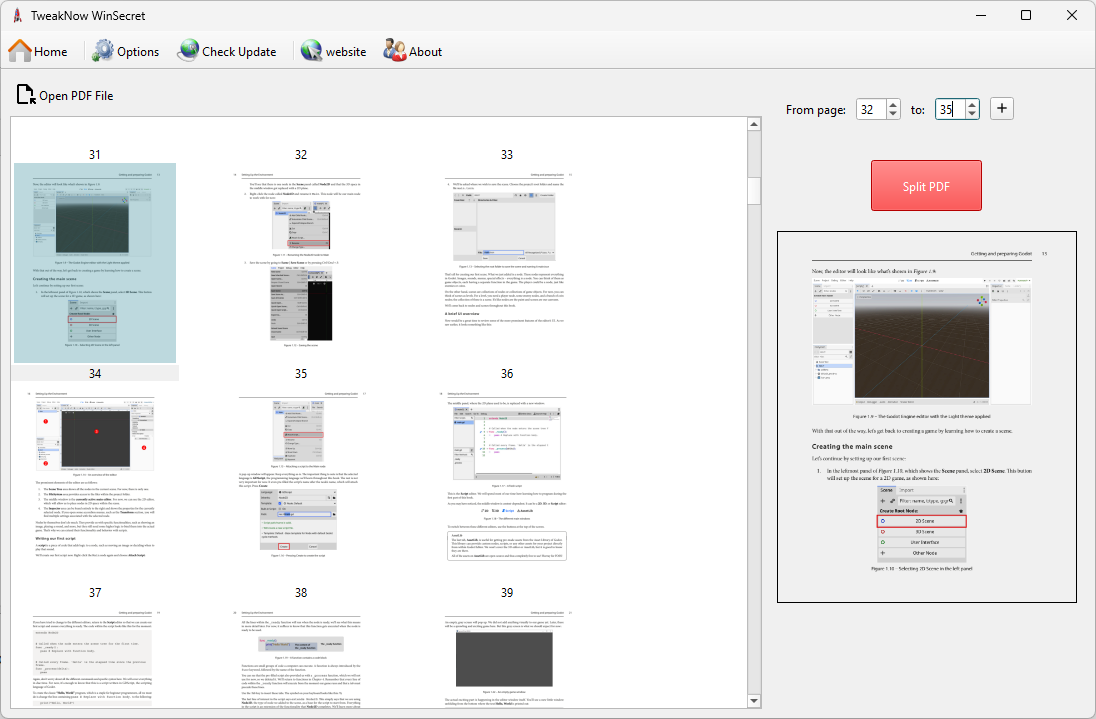
Split oversized PDFs into smaller, manageable files. Whether you're sending documents via email or extracting specific pages, this tool makes it effortless.
Why It Matters
Unlike online converters, WinSecret Plus keeps your data private and your workflow fast. No uploads, no waiting, no compromises. Just clean, efficient PDF management — built into the app you already trust.
Ready to try it? Download TweakNow WinSecret Plus and explore the new PDF Tools today.