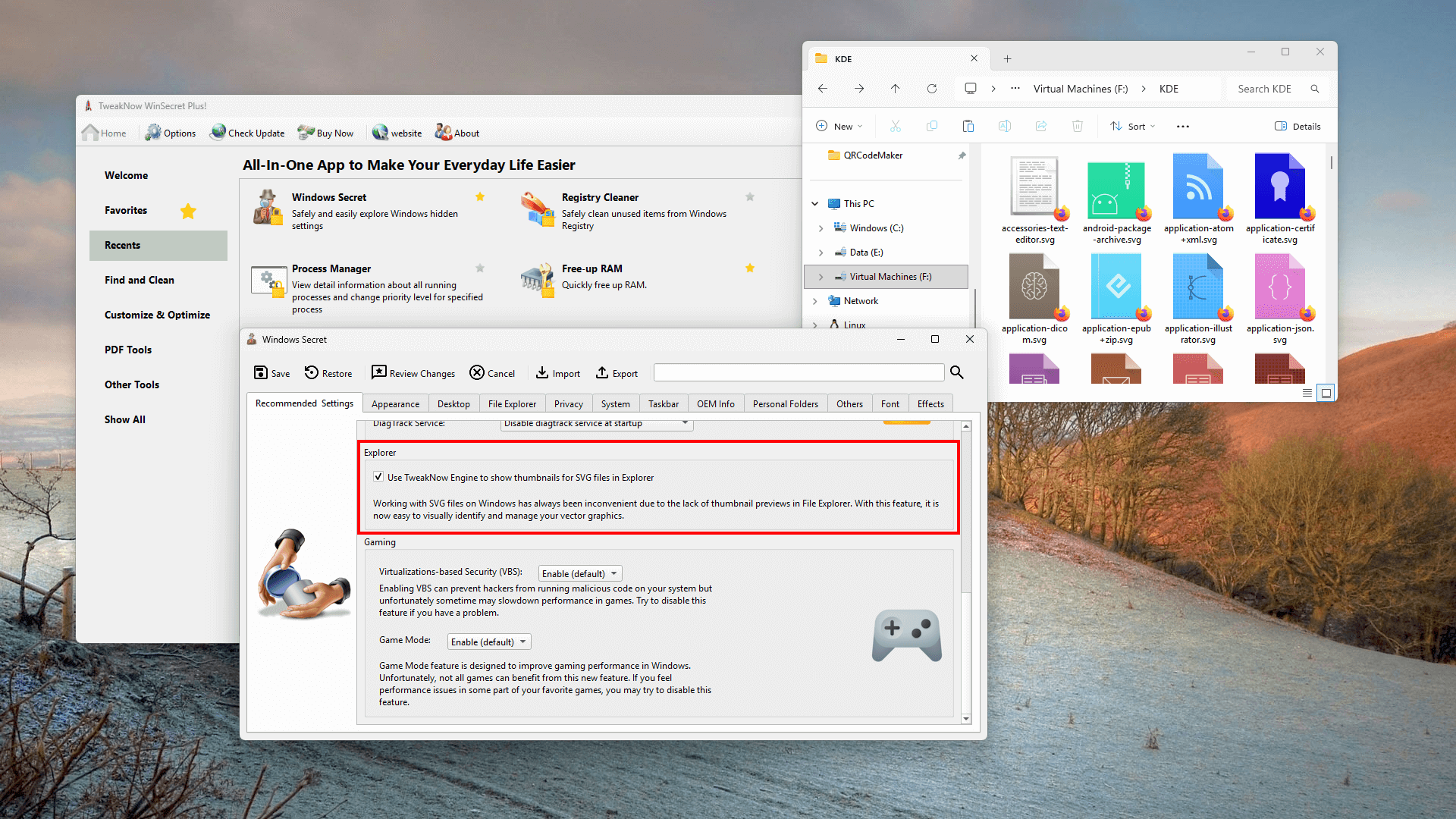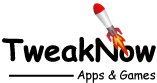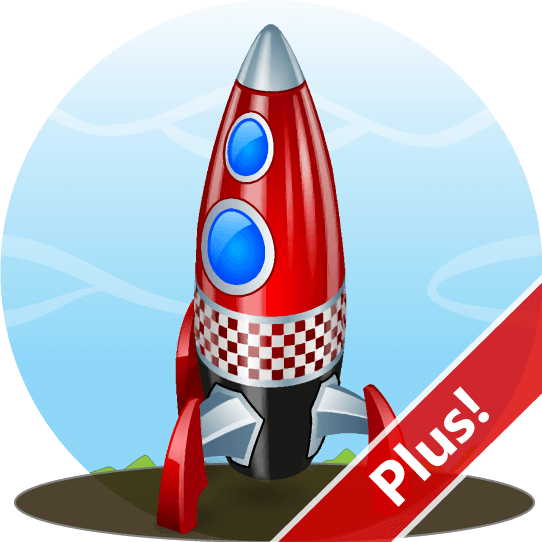
TweakNow WinSecret Plus! Release Notes
"Please feel free to share your ideas for the next update.
While we can’t promise to implement every suggestion, we’ll do our best to consider them."
Version 8.0.1
Bulk Image Converter
Resolved a stability issue where the application could become unresponsive or crash when generating previews for large image files.
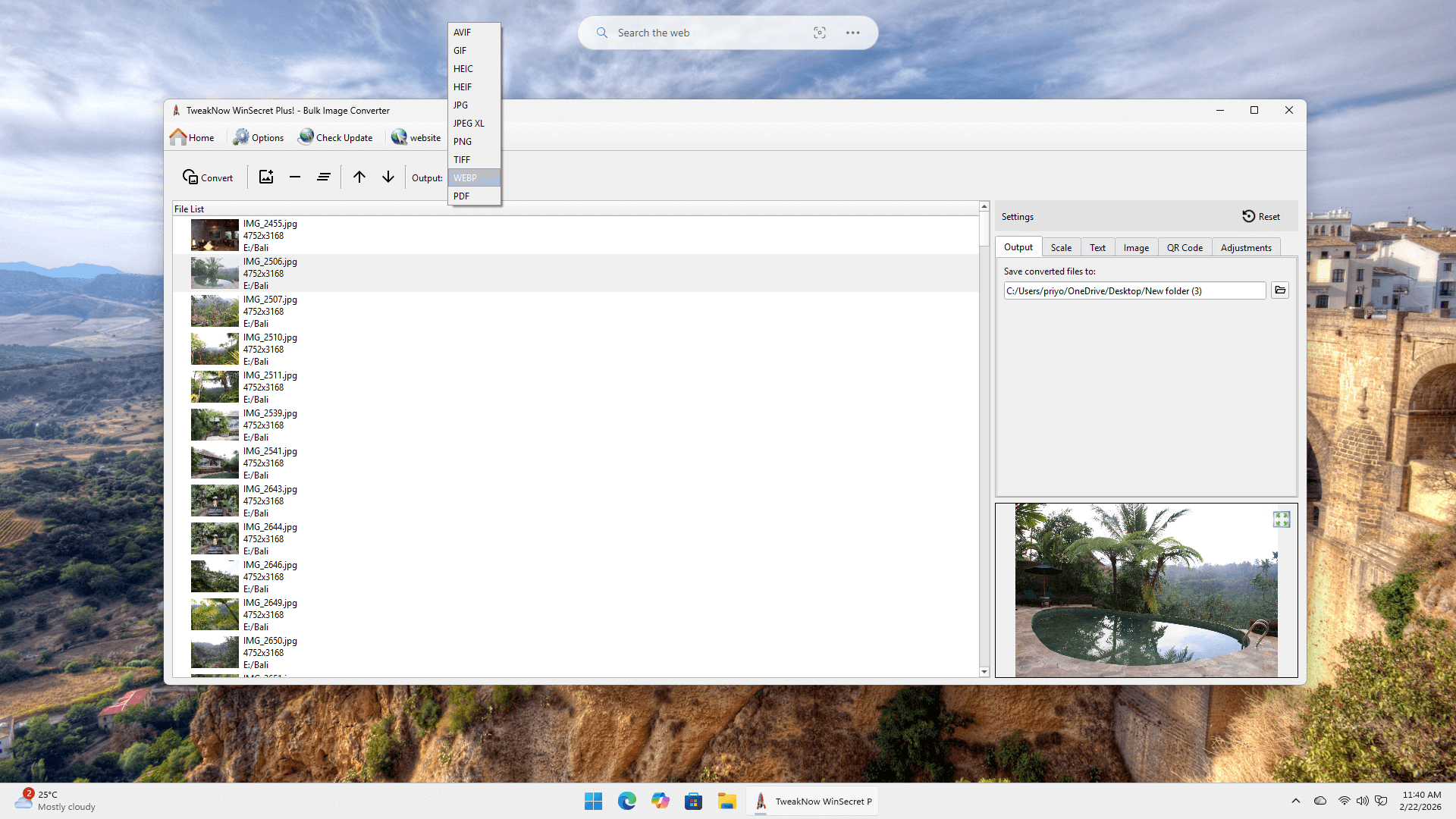
Version 8.0.0
⭐ New Module: Upscale AI
We’ve integrated a powerful new AI image enhancer directly into WinSecret Plus! Using the industry-leading Real-ESRGAN model and Vulkan GPU acceleration, you can now breathe new life into low-resolution photos.
- 4x High-Res Scaling Sharpen and enlarge images up to 400% with stunning clarity.
- Neural Detail Restoration AI-driven reconstruction that fixes pixelation and restores lost textures.
- Total Privacy Unlike online tools, all processing is done locally on your PC. No images are ever uploaded to the cloud.
- Smart Tiling Technology Efficiently upscale massive 4K+ images without crashing your system or running out of memory.
Everything is processed offline. Your privacy is our priority.
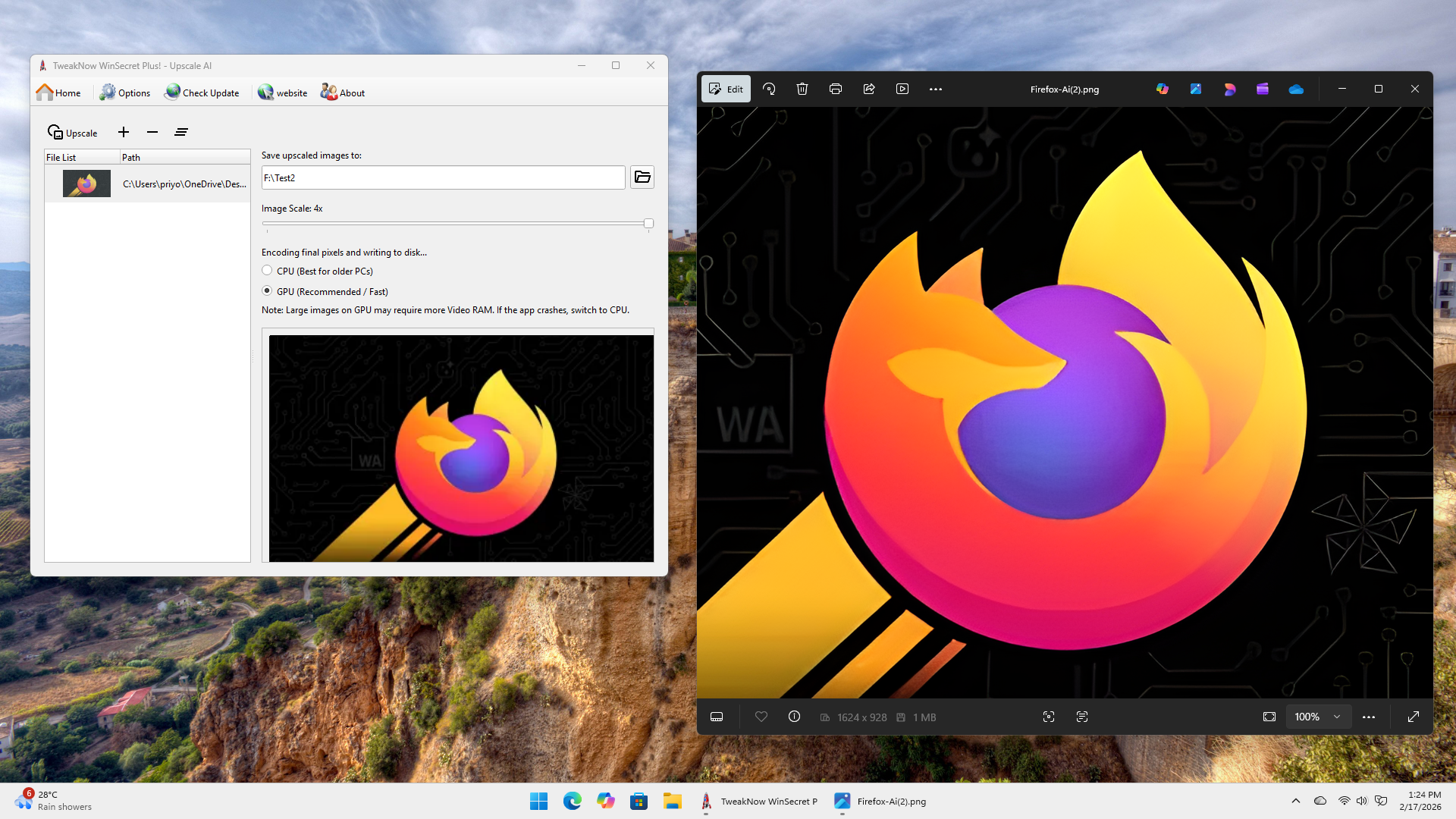
Version 7.9.9
Windows Secret
This update introduces the Complete Registry "Kill Switch" to fully dismantle the Activity History and Timeline subsystem, even in Windows 11 24H2 and above where these controls have been removed from the standard Settings UI.
By simultaneously disabling local recording, cloud synchronization, and the underlying Activity Feed, this version ensures your "User Journeys" remain private and protected from background tracking.
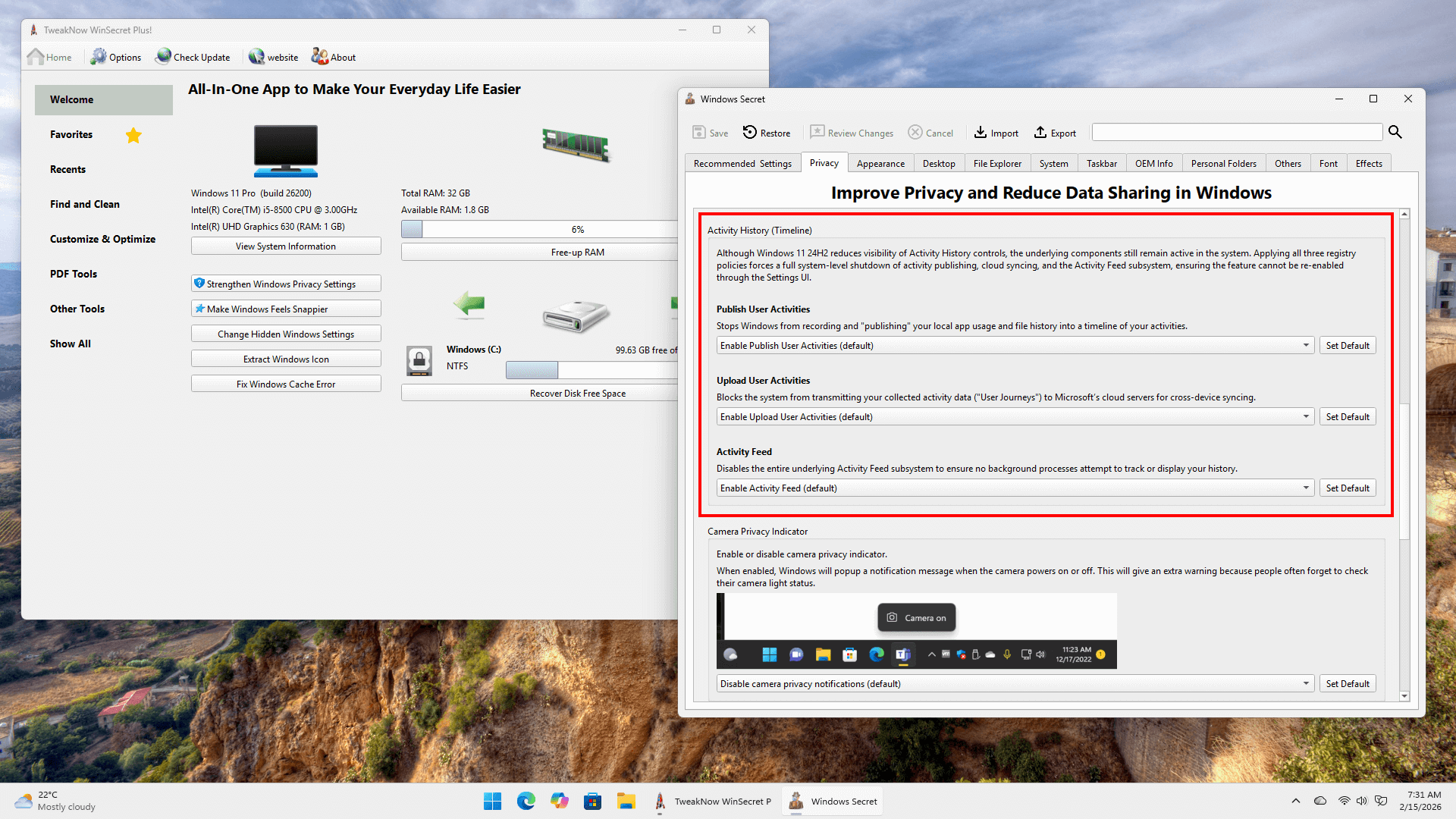
Version 7.9.5
Windows Secret
This release adds powerful new privacy options to completely decouple the Windows Search bar from Bing. You can now disable the Bing backend, block web search entirely, and stop search suggestions to ensure your queries stay local and private.
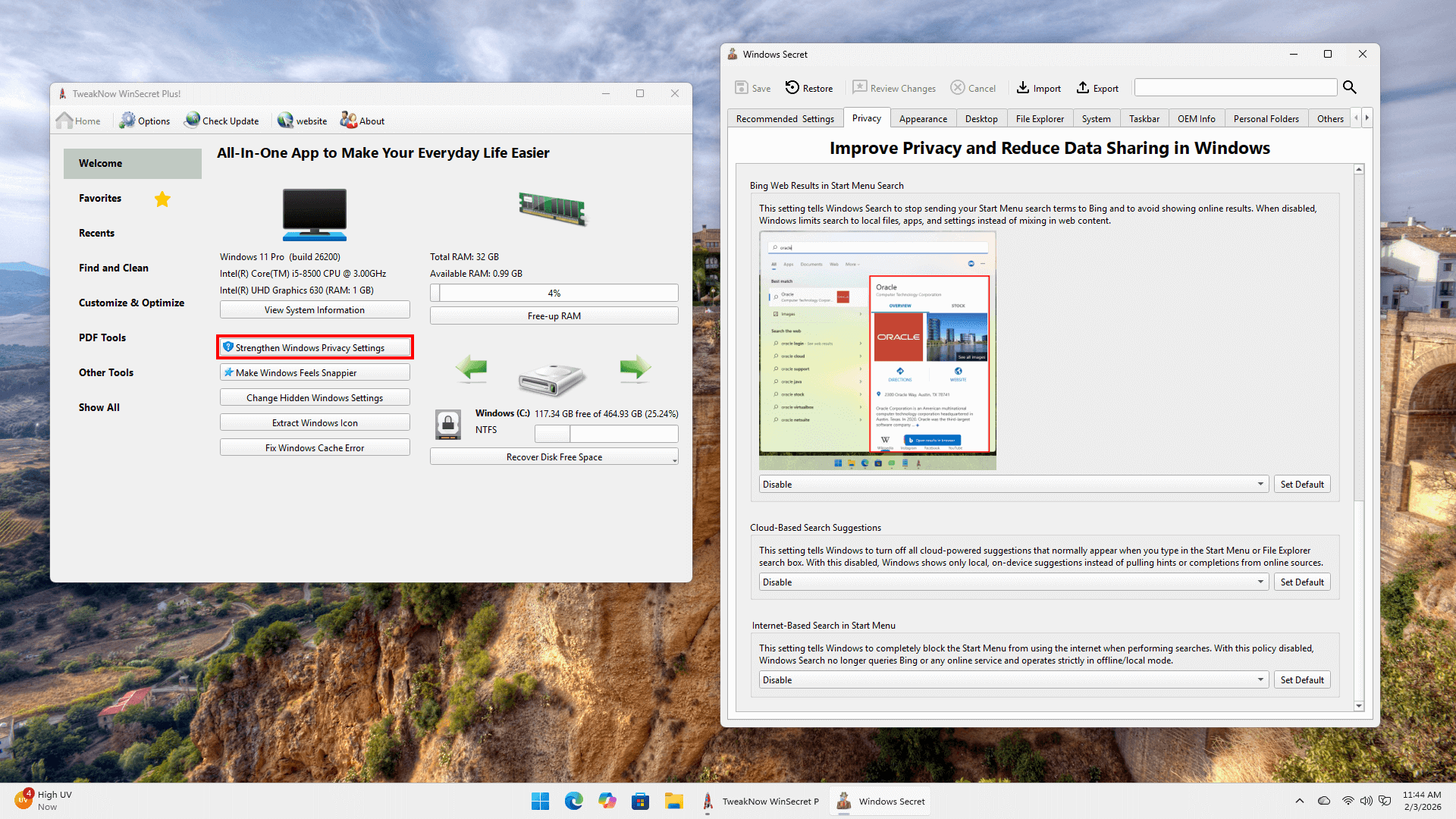
Version 7.9.0
Windows Secret
This release introduces enhanced privacy controls, allowing you to immediately disable the Activity Feed, WAP Push, and SysMain background services.
These updates stop Windows from tracking your application usage habits and chronological history, while also blocking remote telemetry routing.
By silencing these persistent "workers," you can significantly reduce your system's data footprint and reclaim background CPU resources.
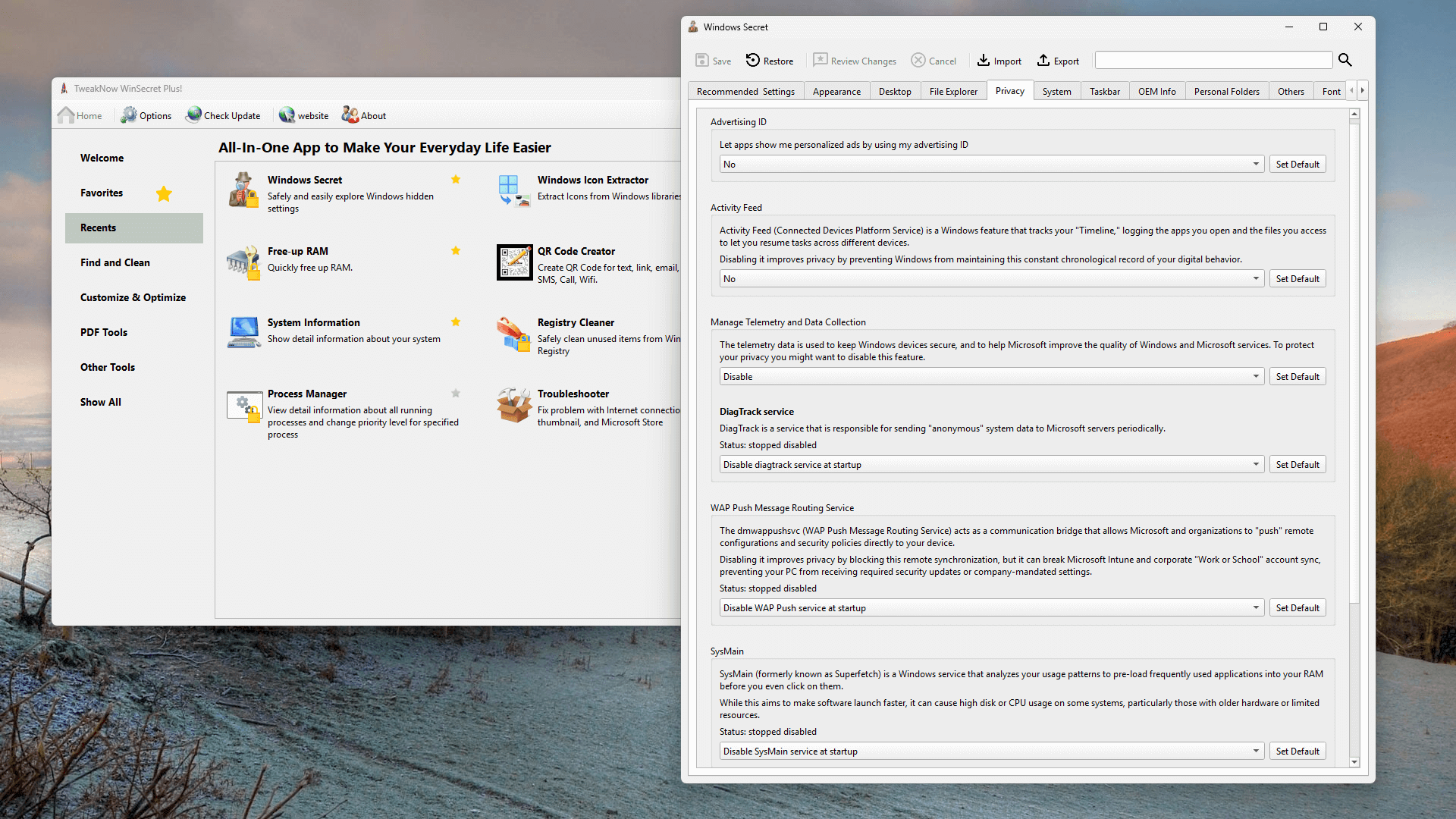
Version 7.8.0
Windows Secret
Working with SVG files on Windows has always been inconvenient due to the lack of thumbnail previews in File Explorer. With this feature, it is now easy to visually identify and manage your vector graphics.
Designers and developers can browse SVG files just as smoothly as other image formats, boosting productivity and workflow efficiency.