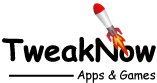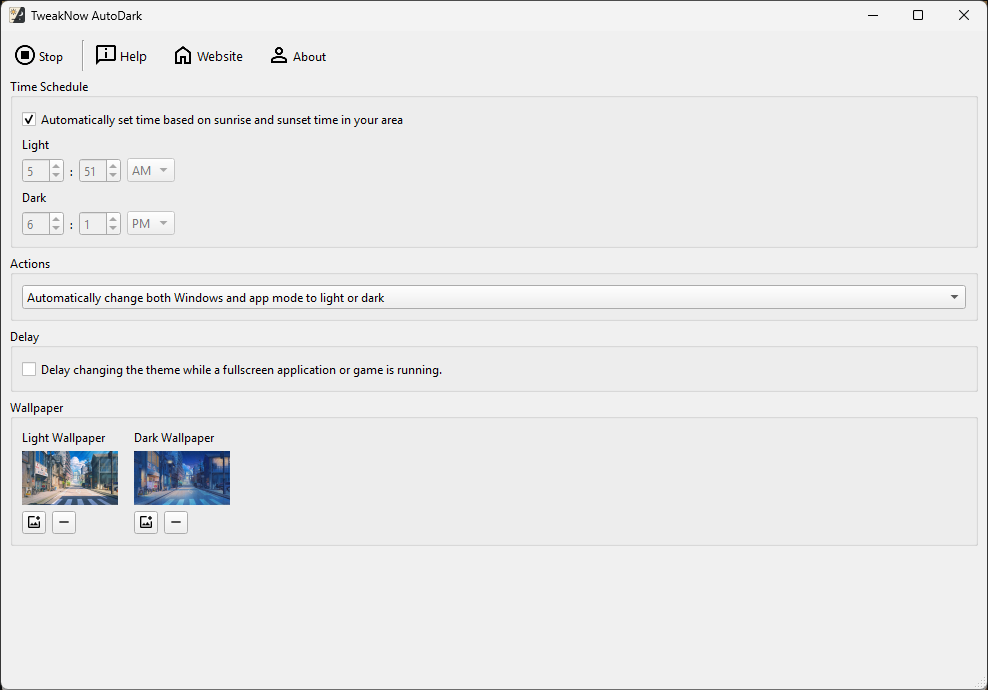TweakNow AutoDark
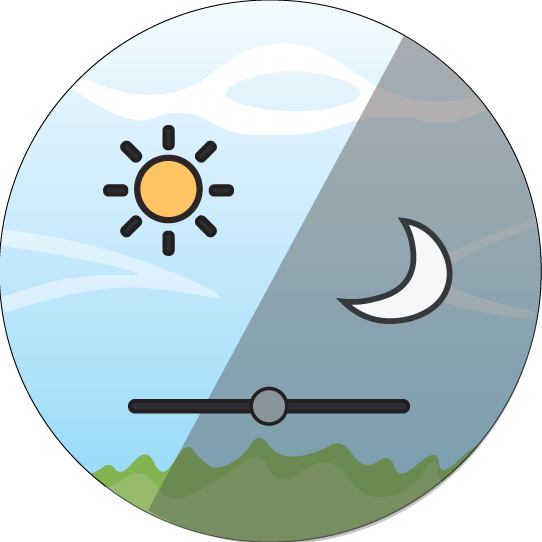
Smarter dark mode made simple.
Auto switch themes and wallpapers, hassle-free.
Price: Freeware
Price: Freeware |
TweakNow AutoDark is a lightweight, free tool that automatically switches between light and dark mode on Windows 11 based on your preferred schedule. Whether you like the bright look during the day or the sleek dark theme at night, AutoDark makes the transition seamless—so you don’t have to change it manually. It even delays theme switching while you’re running a full-screen app or game to avoid interruptions, and can change wallpapers to match your theme for a smooth, consistent desktop experience.
This simple app is designed to give you a taste of what’s possible with our powerful desktop customization suite. If you enjoy AutoDark, explore TweakNow WinSecret Plus for advanced Windows tweaks, deeper customization, and many more features that let you take full control of your PC.
Why Use TweakNow AutoDark?
-
Automatic Theme Switching
No need to dig into Windows settings every morning or night. TweakNow AutoDark does it for you.
-
Distraction-Free Gaming & Full-Screen Mode
The app intelligently delays switching while you’re running a full-screen app or game, so your experience isn’t interrupted.
-
Wallpaper Sync
AutoDark can also change your wallpaper to match your current theme, keeping your desktop consistent and stylish.
-
Lightweight & Free
Unlike many bloated utilities, TweakNow AutoDark is small, fast, and completely free to use.
What Experts Say About TweakNow AutoDark
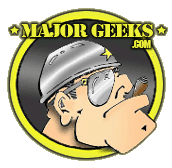
“TweakNow AutoDark is a cutting-edge application that effortlessly transitions between light and dark themes in Windows 10 and 11. With its intelligent functionality, you can activate this seamless feature based on a variety of parameters, such as personalized schedules, geographic location, or other customizable conditions. This innovative tool not only enhances your user experience but also ensures optimal visual comfort throughout the day, allowing you to enjoy a perfect balance of aesthetics and functionality.”

“TweakNow AutoDark automates changing the theme mode from light to dark and vice versa, allowing you to create a custom working environment that does not put a strain on your eyesight.”

“Its design philosophy — one job, done cleanly — is attractive for mainstream users who want convenience without complexity”

“Unlike a lot of customization utilities that chuck all manner of features into the mix, AutoDark is designed to do one thing well, without clutter”
Related Tools from TweakNow
If you like AutoDark, try these other tools:
- TweakNow RegCleaner – safely clean and optimize your Windows registry.
- TweakNow Gallery – Smart Photo Management App for Windows.
- TweakNow WinSecret Plus – unlock hidden Windows 11 settings and boost performance.